When trying to play Payday 3, you may end up getting stuck in the “Press any key to start” screen. To see how you can get past this menu and start playing this game, you can take a look at this troubleshooting article from Seeking Tech.
If you are playing Payday 3 through the Epic Games Launcher, then you may not be able to get past the start screen. To fix this problem, you can try doing the following:
1. Close the game.
2. Visit the Apps and Accounts page from the official Epic Games website.
3. From there, switch over to the Apps tab.
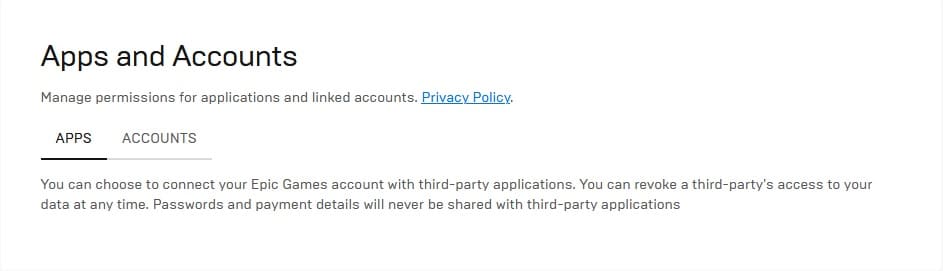
4. Afterwards, select the Revoke Access option next to Payday 3 and then save the changes.
5. Open Payday 3 again and then see if you can get past the “Press any key to start” screen.
6. If revoking the access did not work, then you can try deleting and then re-installing the game on your PC.
