When viewing the loadout screen in Payday 3, you may notice that some of the sections features blank images. You may also see the “Loadout 0 – Invalid Loadout Missing Item” error message pop up.
To see how you can potentially fix loading issues in this multiplayer heist game, you can take a look at this troubleshooting article from Seeking Tech.
1. For the first step, you should make sure that you have a strong enough internet connection as Payday 3 is an online-only game.
2. If there is nothing wrong with your internet connection, then you can try checking the server status of the game.
If there are issues on the server side, then you need to wait until they get fixed by the development team before you can view the loadout screen without any issues.
We suggest keeping an eye on the official Payday the Game Twitter page to see if there are any announcements.
3. If you are encountering the blank images and/or Loadout 0 errors when playing the game on Steam, then you can try doing the following:
- Close Payday 3.
- Restart your computer.
- Open the Steam app.
- In the Library section, right click on Payday 3 and then select Properties.
- Afterwards, select Installed Files from the left column and then “Verify integrity of game files” on the right side of the same screen.
- Open Payday 3 again and then head over to the loadout screen to see if you can get it to load properly.
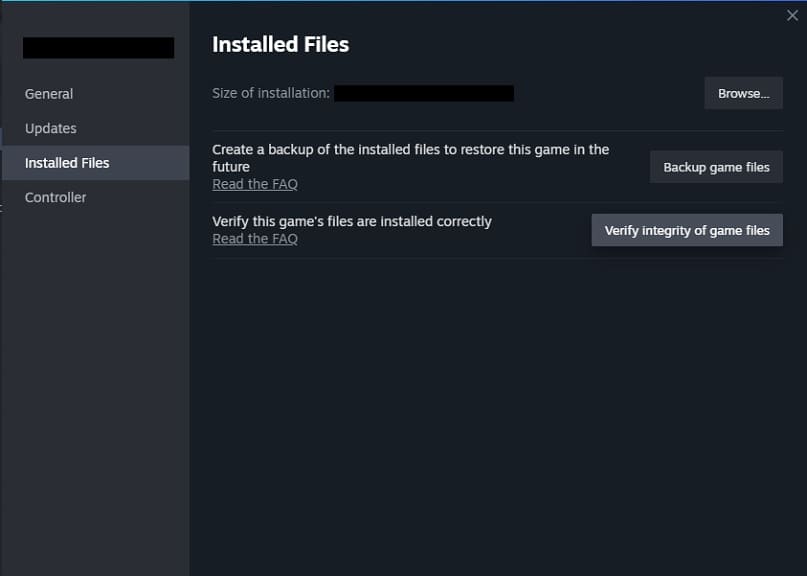
4. You can also try uninstalling and then re-installing Payday 3.
