You can use motion controls in The Legend of Zelda: Tears of the Kingdom. If you don’t think that the gyro is working correctly on your Joy-Con and/or Nintendo Switch Pro Controller when playing this open-world action-adventure title, then you can take a look at this troubleshooting article from Seeking Tech.
1. If the motion controls aren’t working at all, then make sure that you have the “Aim with motion controls” setting enabled in The Legend of Zelda: Tears of the Kingdom.
You can find this feature by opening the Pause Menu and then navigating to System > Options. Afterwards, make sure that “Aim with motion controls” is set to Enabled.
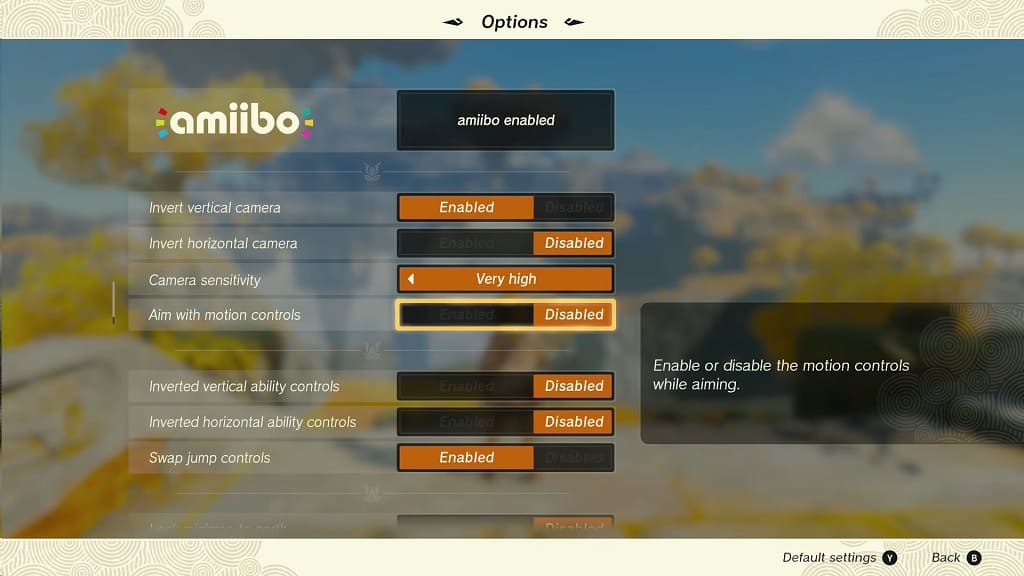
2. You should also make sure that you have the latest firmware installed on your Nintendo Switch, Nintendo Switch Lite or Nintendo Switch OLED.
To manually update, press the home button to return to the home screen of your console. From there, you need to select System Settings > System > System Update.
3. After updating your console, you should also make sure that you have the latest update installed on your controller.
To do so, head back to the home screen of your Nintendo Switch. Afterwards, select System Settings > Controllers and Sensors > Update Controllers.
4. If your console and controllers are up to date but the motion controls don’t seem to be functioning normally, then you can try calibrating the gyros by taking the following steps:
- Go to the home menu of your Nintendo Switch if you aren’t there already.
- From there, go to System Settings > Controllers and Sensors > Calibrate Motion Controls.
- After getting to the Calibrate Motion Controls menu, select Calibrate Console.
- Detach the Joy-Con from the screen and then place the console and a flat console facing forward.
- You should now be back in the Calibrate Motion Controls menu. This time, you need to select Calibrate Controllers.
- If you are using the Joy-Cons to play Tears of the Kingdom, then you need to press and hold the – button on the Left Joy-Con or + button on the Right Joy-Con to start the calibration. Afterwards, lay the Joy-Con on a flat surface with the analog stick pointed upwards and the controller facing forward.
- If you are playing the open-world game with a Nintendo Switch Pro Controller, then you can press and hold with the – button or + button. Next, laid the gamepad down on a flat surface with the analogs pointed upwards and the pad facing forward.
Once you are done re-calibrating the gyros of your console and controller, test to see if the motion controls are more accurate in The Legend of Zelda: Tears of the Kingdom.
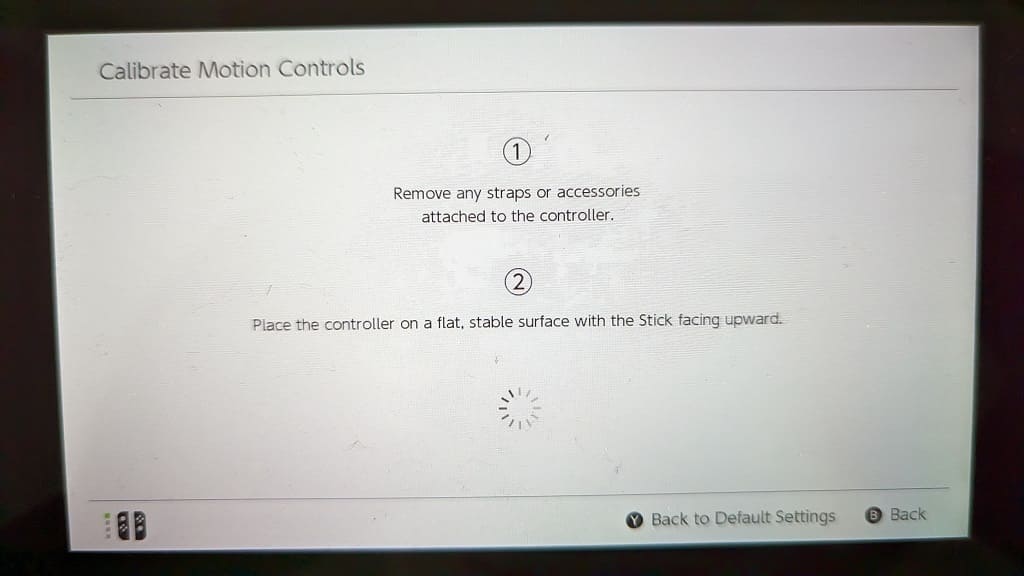
5. If you still can’t get motion control to work, then there may be something wrong with your controller. In this case, you may need to get it repaired or replaced.
6. Of course, you can also try playing the game with the gyros disabled. To find out how to do so, you can take a look at this tutorial.
