When playing with the PlayStation VR2, the headset may keep turning off. To see how you can potentially fix this power problem, you can take a look at this troubleshooting article from Seeking Tech.
1. The first step you can take is to inspect the USB connection between the PS VR2 and PS5. You should make sure that this connecting is securely plugged in on both ends.
To find the USB connection on the virtual reality headset, you need to move the scope outwards. You should then see the PlayStation symbols on the plug located in between the scope and light shield.

2. Using an extension cable may cause the headset to shut off at random times.
Therefore, we recommend that you avoid using any extensions and, instead, simply connect your PlayStation VR2 headset directly to the PlayStation 5 or PlayStation 5 Digital Edition console.
3. There is also a possibility that the virtual reality headset may be overheating.
To see how you can prevent the temperatures from rising too high while you are using the PS VR2, you can check out our previous guide.
4. If you haven’t done so already, you should check to see if you have the latest system software update installed on your PS5.
To manually check, you can go to the Settings of the gaming system and then select System > System Software > System Software Update and Settings > Update System Software > Update Using Internet.
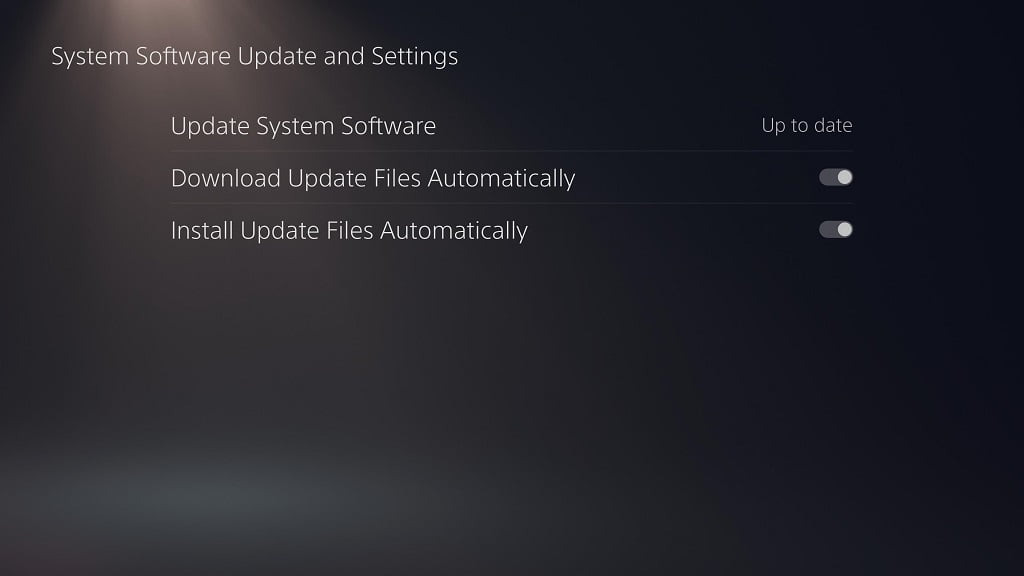
A new update may fix the power issue of your PS VR2.
5. If possible, you can try plugging in a different USB C device into your PS5 to see if the other device can function without any issues.
If you are also having problems with other USB C accessories, then the USB C port of your console may be faulty. In this case, you will need to get it repaired.
6. You can also try testing the PlayStation VR2 on a different PS5 if possible.
If the headset is also shutting off randomly on another console, then there may be a hardware issue with the VR headset. In this scenario, you will need to get the PlayStation VR2 repaired.
