Although the app is free to use, Pokémon Sleep features microtransactions as you can purchase in-game items. You can check out this guide from Seeking Tech to see how this feature works in the sleep tracking app.
Microtransaction Currency
Diamonds are the microtransaction currency in Pokémon Sleep. You will be able to earn these through normal usage of the app or pay for them with real money.
Diamond Pricing
In the U.S. region, you will be able to purchase Diamonds in the following increments:
- 60 Diamonds for $1.19
- 260 Diamonds for $4.79
- 620 Diamonds for $10.99
- 1,500 Diamonds for $23.99
- 3,100 Diamonds for $47.99
- 7,000 Diamonds for $97.99
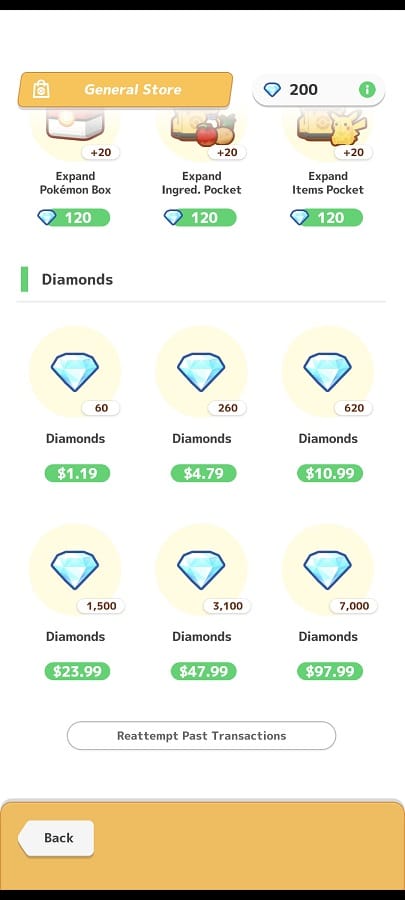
How to buy Diamonds in Pokémon Sleep
In order to purchase Diamonds, you need to do the following:
- Log into your account and then tap the Shops icon in the main menu.
- In the Shops menu, you then need to tap General Store.
- From the General Store menu, scroll all the way down until you get to the Diamonds section.
How to exchange Diamonds for in-game items
To exchange the premium currency for in-game items, you have to take the following steps:
- Go back to the aforementioned Shops > General Store menu.
- From there, you will be able to purchase limited-time bundles, bargain bundles, items and upgrades by using Diamonds.
How to check out Diamonds balance
In order to check how many Diamonds you have in your inventory, you need to tap the Diamond option located on the top right of the Shops > General Store menu. Afterwards, you should be able to see how the number of Paid Diamonds and Non-Paid Diamonds you are holding.
When exchanging Diamonds for in-game items, your Paid Diamonds will be used up first before your Non-Paid Diamonds that you earned from using the app.
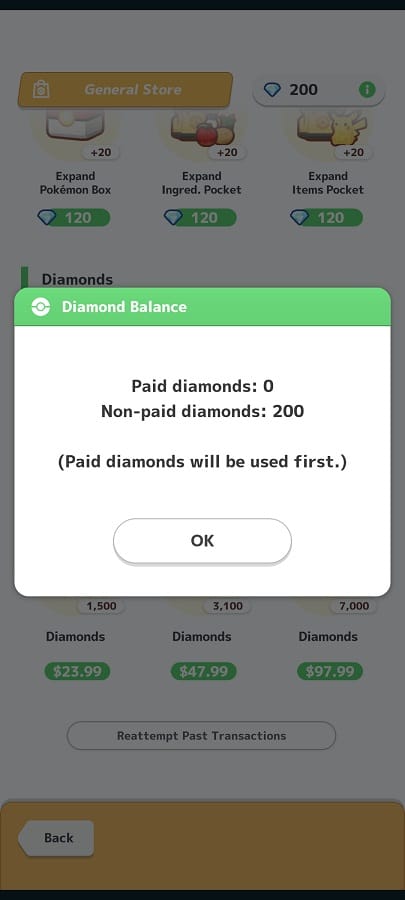
Along with microtransactions, you can also spend money in Pokémon Sleep by subscribing to the Preimium Pass. To find out more about this subscription, you can check out this article.
