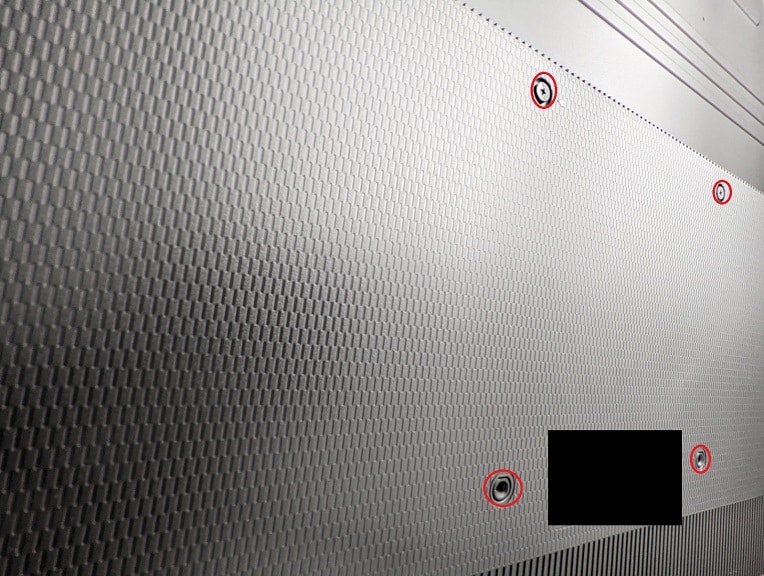If you bought the 2023 Hisense U8 series, which has a model number that ends with U8K, then you can check out this Seeking Tech guide to see how you can best optimize the television for the PlayStation 5, Xbox Series X and Xbox Series S consoles.
Compatible PS5 Features
The U8K supports all of the PlayStation 5 display features:
- 120 frames per second at up to 4K in resolution
- Variable Refresh Rate starting from 48 frames per second
- Auto Low Latency Mode
- HDR10
Compatible Xbox Series X and Xbox Series S Features
The U8K is also fully compatible with the display features of the Xbox Series X and Xbox Series S:
- 120 frames per second at up to 4K in resolution
- Variable Refresh Rate starting from 40 frames per second
- Auto Low Latency Mode
- HDR10
- Dolby Vision
How to optimize the U8K for gaming
To properly set up the Hisense U8K for playing videogames on the PS5, Xbox Series X and/or Xbox Series S, we recommend that you take the following steps:
1. To start off, make sure your console is properly connected to the HDMI port of the U8K.
If you have a PlayStation 5 or Xbox Series X, use the HDMI 2.1 cable that came included in the retail box of your console to connect to either the third or fourth ports of the television.

The Xbox Series S only comes with a HDMI 2.0 cable. You can either use the cable that was included with this console or get a HDMI 2.1 cable. Either way, make sure you use HDMI Port #3 or HDMI #4.
2. Next, use the television remote to head into the Settings screen of your U8K. From there, navigate over to HDMI Format and then select the HDMI port that is connected to your gaming system. Finally, select HDMI (Enhanced 144Hz/240Hz).
By doing so, you will be able to unlock the full video bandwidth.
3. Afterwards, make sure you have Game Mode turned on for the Hisense TV by going to Settings > Display & Sound > General > Picture Mode.
Game Mode will reduce the input latency when playing games on your PS5, Series X, Series S and other consoles.
4. You should then make sure that the Instant Game Response is turned on as it will enable Auto Low Latency Mode. You can find it by going to Settings > Display & Sound > Game Settings > Instant Game Response.
5. Finally, make sure that you have FreeSync disabled; otherwise, the TV won’t be able to display in HDR. You can find this setting by going to Settings > Display & Sound > Game Settings > FreeSync/PC Sync.
6. You should now be done on the U8K side; however, there is still more work to do on the console end.
If you have a PlayStation 5, then you need to do the following:
- Go to the Settings menu of the PS5 and then make your way to Screen and Video > Video Output.
- From there, make sure you have Resolution set to 2160p and HDR set to On When Supported.
- ALLM, 4K Transfer Rate, Deep Color Output and RGB Range should all be set to Automatic.
- Select Adjust HDR and follow the instructions that appear on the screen.
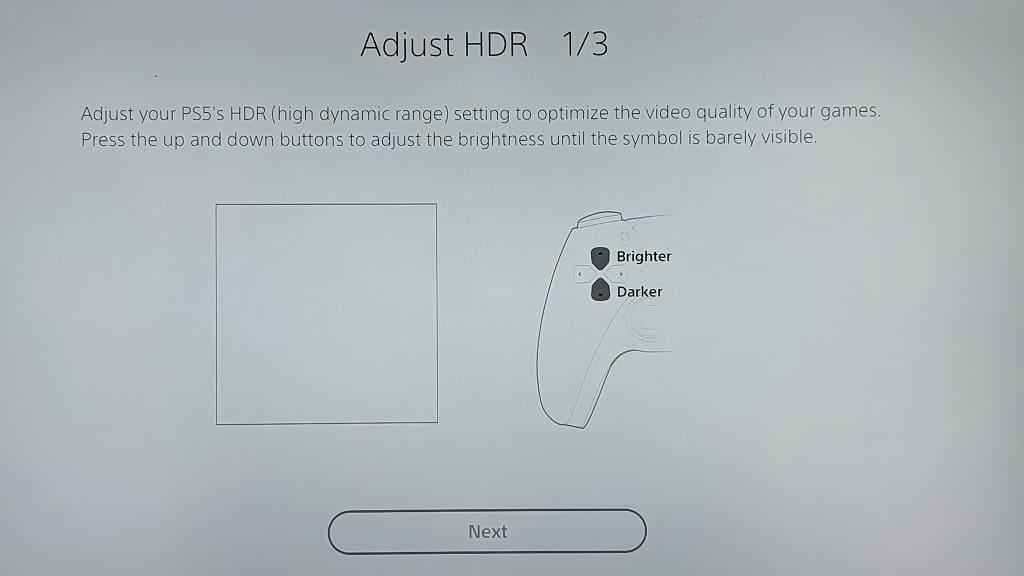
For the Xbox Series X and Xbox Series S, you should do the following:
- Open the Settings App and then go to General > TV & display options > Video modes.
- Make sure you have the following options are enabled: Allow auto low-latency mode, Allow 4K, Allow HDR10, Allow Dolby Vision and Allow Dolby Vision for Gaming.
- Return to General > TV & display options and double check if Resolution is set to 4K and Refresh Rate is set to 120Hz.
- From the same menu, select “Calibrate HDR for gaming” and then follow the steps that appear on the screen.
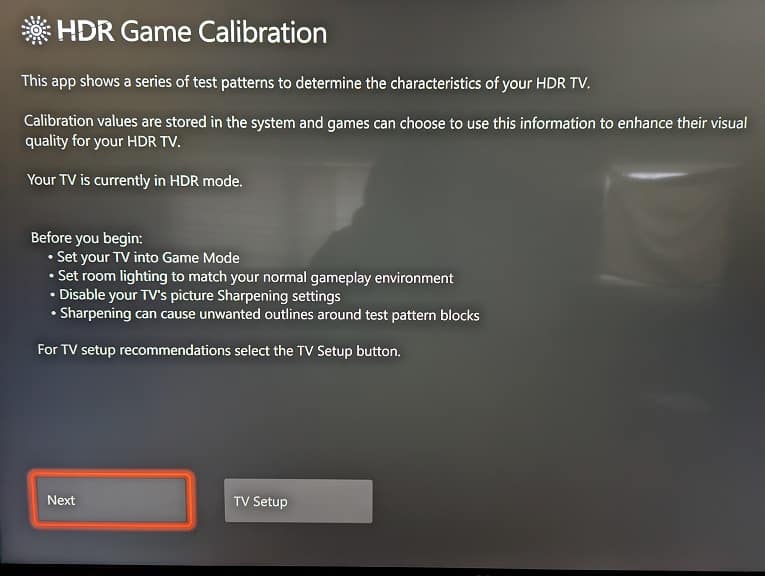
The Hisense U8K should now be fully optimized for your PS5, Series X and/or Series S console.