When trying to play Final Fantasy XIV Online, you may not be able to get past the login screen. Instead, you may get the following error even if you entered you login information correctly:
ID or password is incorrect.
To see how you can potentially fix your issue, you can take a look at this guide at Seeking Tech.
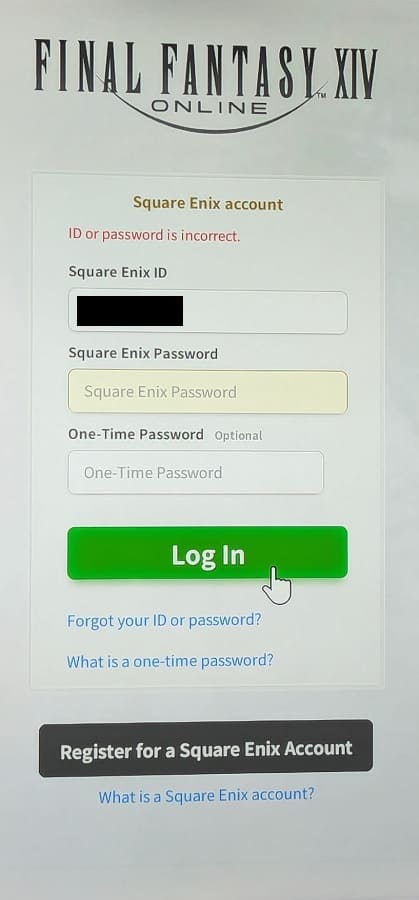
1. If you haven’t done so already, try to login in again.
2. You can also try resetting your password to see if doing so will get you signed in.
3. If you already played Final Fantasy XIV on another platform, then you won’t be able to use the same Square Enix account during the open beta. You can read more about the limitations below (via the official Final Fantasy XIV website):
Players who already have the Free Trial version for a different platform or a FINAL FANTASY XIV license registered to their Square Enix account will be unable to participate in the open beta test. We ask any players, who wish to play FINAL FANTASY XIV on Xbox with an existing Square Enix account and its associated characters, to please wait until the full Xbox launch after the open beta test concludes.
To play on Xbox, you will need to link your Xbox account and Square Enix account. You will not be able to unlink the accounts once linked. We ask that existing players please wait until the official release to link your Square Enix account to your Xbox account.
If you simply want to try the game out, then you can create new Square Enix and Xbox Live accounts. Otherwise, you can wait until the full game releases.
