If you find that your character is walking too slowly for your liking in the PC version of Starfield, then you can check out this guide to see how you can check out this guide from Seeking Tech to see how you can move faster.
If you are playing Starfield on a computer, then there is a hidden Toggle Always-Run option. This is turned off by default. In order to turn this feature on, you have to press the Caps Lock key on the keyboard.
To disable it again, you have to press the Caps Lock key.
You can rebind the Toggle Always-Run option to another key if you would like. To do so, open the Settings menu and then go to Bindings. You should find the Toggle Always-Run action, which is set the Caps Lock key, on this screen.
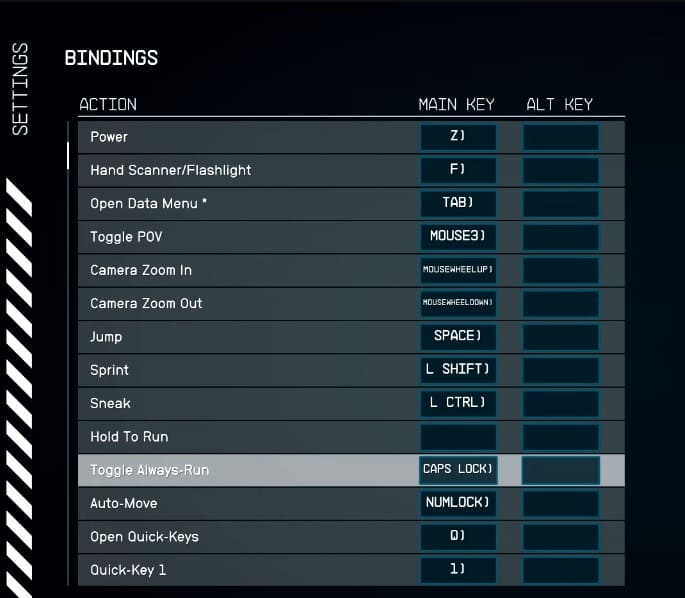
While Starfield was also released for the Xbox Series X and Xbox Series S, there is currently no way you can activate Toggle Always-Run. Hopefully, the development team at Bethesda Game Studios will add this feature in a future patch.
Starfield came out on September 1, 2023, for early access players and September 6, 2023, for others on the PC, Xbox Series X and Xbox Series S.
