Thanks to a new patch update to Final Fantasy XVI, you can view the cooldown lengths for Eikonic abilities. To find out how you can do so in this action JRPG, you can take a look at this tutorial from Seeking Tech.
1. If you haven’t done so already, make sure you have the latest patch downloaded for FF 16; otherwise, you won’t be able to view the cooldown stats.
2. With the game updated, open it and then continue from your save file.
3. Once you have loaded into the game, press the options button to bring up the menu.
4. Use the L2 and R2 buttons of the DualSense until you get to the Abilities section.
5. In the Abilities section, you will find a list of abilities for your Eikons.
6. Move the cursor over to the ability that you want to check out.
7. With the ability highlighted, press the Triangle button to view details on it.

8. You should be able to see the Cooldown time for that ability if applicable. If you have equipped any accessories that may reduce the length, then it should be reflected here as well.
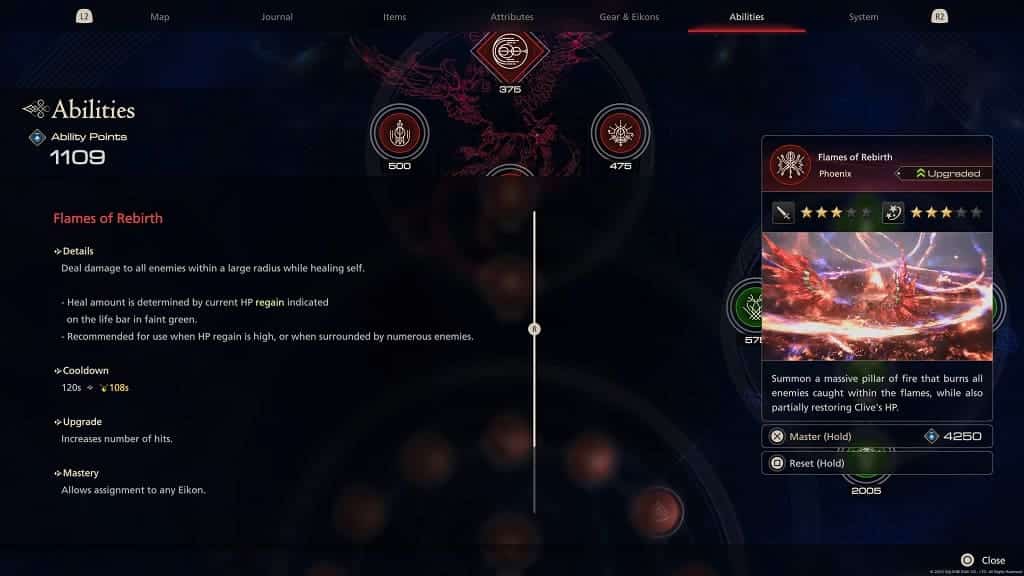
For the uninformed, cooldown refers to the length of time that passes before you can use the same ability again. During the longer and more intensive fights in Final Fantasy XVI, this can be a very crucial stat to pay attention to.
