The Onion Sword is a new weapon in Final Fantasy XVI. To see how you can unlock this classic Final Fantasy sword in the 16th mainline installment of the series, you can take a look at this tutorial from Seeking Tech.
1. For the first step, you need to make sure that you have the latest version of Final Fantasy 16 installed. This is because the Onion Sword was added through a recent title update for the Japanese role-playing game.
To manually check if there is a new patch available. Open the home menu of your PlayStation 5 or PlayStation 5 Digital Edition console. From there, move the cursor over to the Final Fantasy XVI logo and then press the Options button on the gamepad. Finally, select the Check for Update option from the pop-up menu.
2. Afterwards, open the game and then load into your save file.
3. When playing the game, open the in-game menu by pressing the Options button.
4. From there, use the L2 and R2 buttons to change menus until you get to System.
5. In the System menu, use the L1 and R1 buttons to change tabs until you get to Redeemable Items.
If you don’t see this option, then you may not have progressed far enough into the main campaign yet.
6. You should be able to find and unlock the Onion Sword from the list.
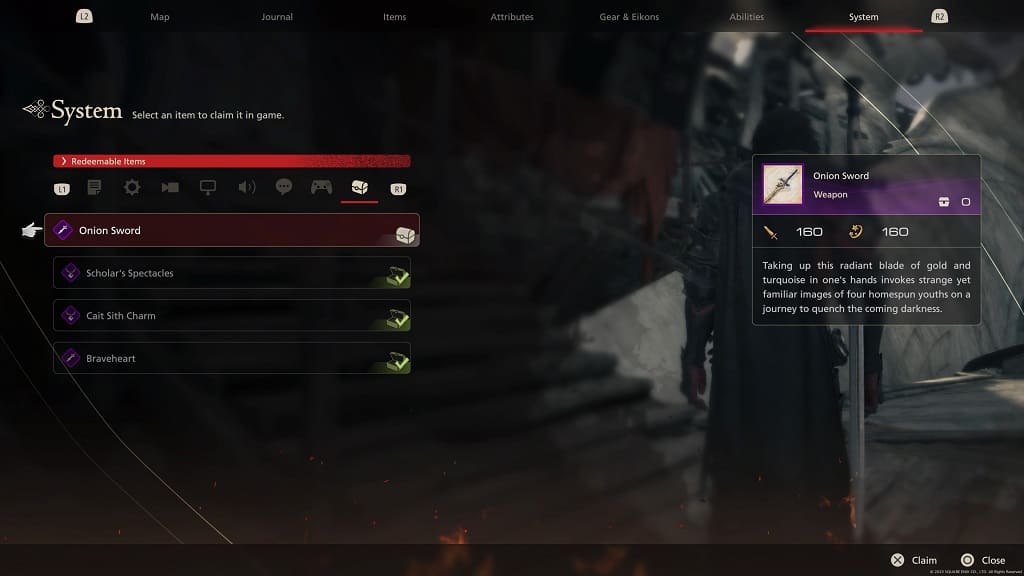
This weapon has an attack power of 160 as well as a stagger power of 160. You will be able to equip it from the Gear & Eikons section of the in-game menu.
