If you pre-order Final Fantasy XVI, then you will get the following in-game items:
- Scholar’s Spectacles
- Cait Sith Charm
- Braveheart
If you have a hard time finding and unlocking these bonuses in the Japanese role-playing game, then you can check out this tutorial from Seeking Tech to see how you can properly do so.
1. If you haven’t done so already, make sure you have the pre-order bonuses already downloaded.
If you bought the game digitally from the PlayStation Store, then you should be able to download the extra content without having to enter any extra codes.
If you purchase a physical copy from a participating retailer, then you should get a voucher that you can redeem on the PlayStation Store. You may be able to find the code from receipt or email.
In order to check whether or not you have the pre-order bonuses unlocked, you need to do the following:
- Return to the home screen of your PlayStation 5 or PlayStation 5 Digital Edition console.
- From there, move the cursor over to the Final Fantasy XVI icon and then press the Options button.
- Select Manage Game Content from the pop-up menu.
- You should see the word “Usable” listed for the Scholar’s Spectacles, Cait Sith Charm and Braveheart. If not, you should be able to download these items from the same Manage Game Content menu.
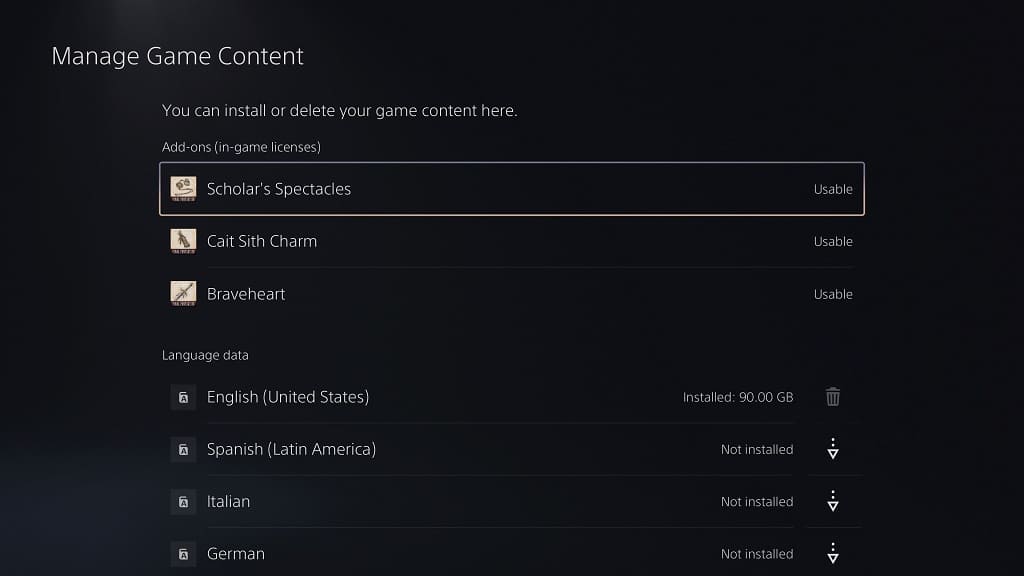
2. It is also important to note that the pre-order bonuses won’t unlock right away. Instead, you have to complete the “A Chance Encounter” mainline scenario. From the start of the game, it should take around two hours to reach that point in the story.
You should see the Final Fantasy XVI logo splash on the screen as well as the following message:
- “Additional content is now available for redemption. These items cab be claimed from the System tan in the Main Menu.”
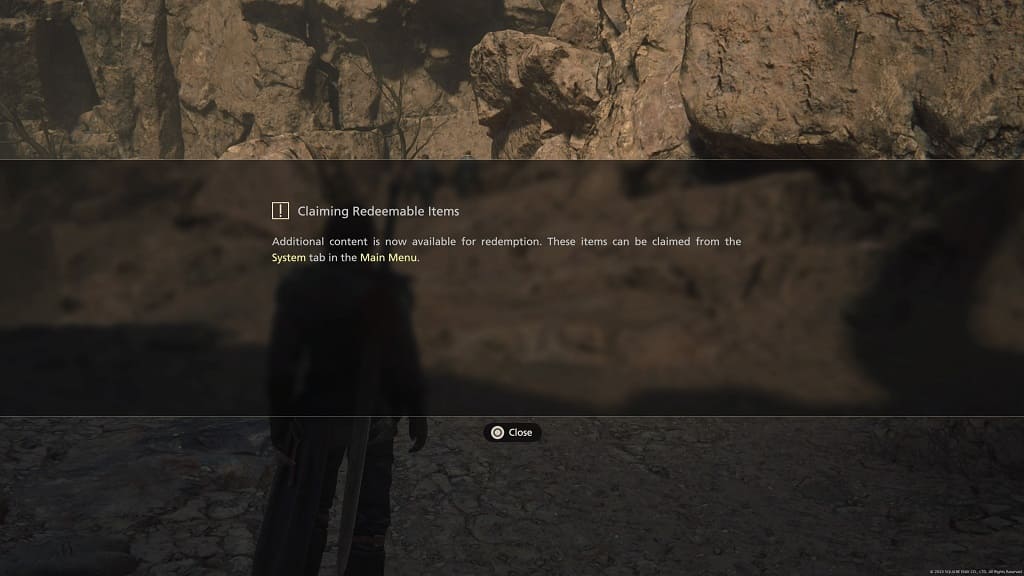
Keep in mind that Final Fantasy XVI has a playable demo. If you managed to complete that demo and created a clear save file, you will be able to resume from where you left off in the main game. Since the demo ends after you complete the “A Chance Encounter” mainline scenario, you should be able to unlock the pre-order bonuses right away after loading your cleared save data.
3. Once you see the aforementioned “Claiming Redeemable Items” message, press the Options button outside of cut scenes to open the Main Menu.
4. Next, use the L2 and R2 buttons to navigate over to System.
5. From the System menu, use the L1 and R1 buttons to make your way to the Redeemable Items tab, which is represented with a treasure icon.
6. You should find the following pre-order bonuses:
The Scholar’s Spectacles increases the amount of experience points earn by 10%.
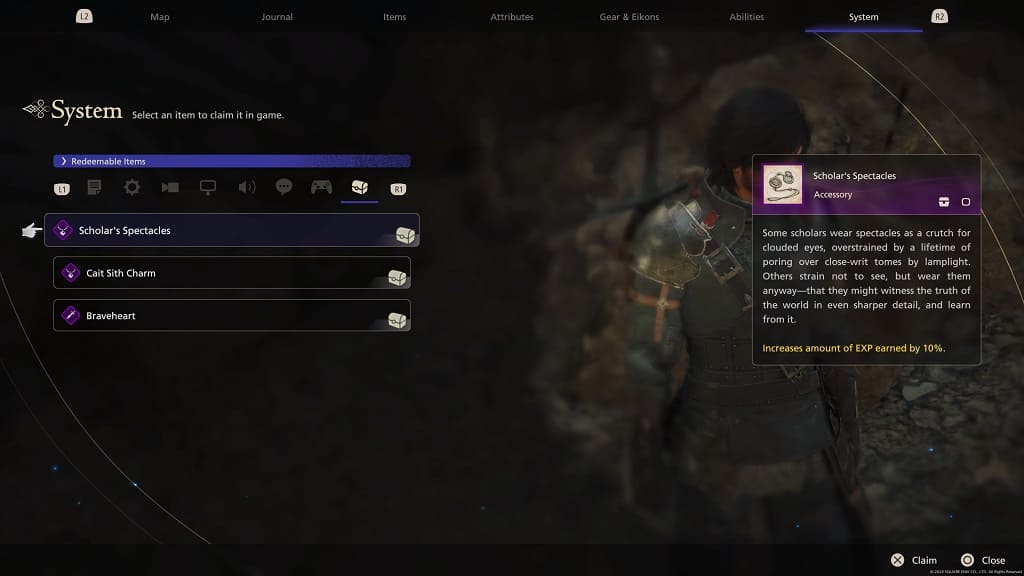
The Cait Sith Charm increases the amount of gil earned by 25%.
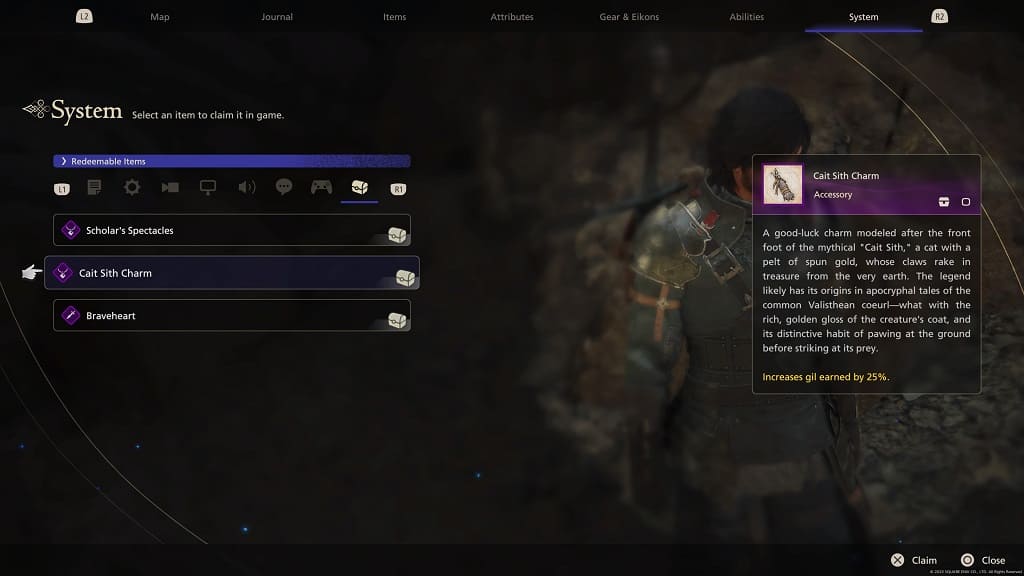
The Braveheart is a weapon with stats of 100 in power and 130 in Stagger.
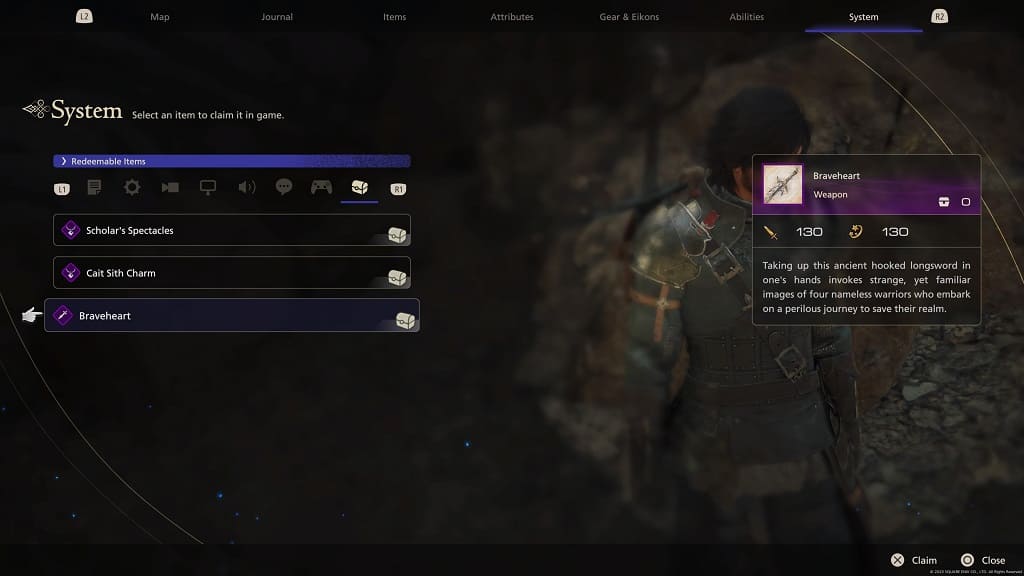
7. Select an item that you want to redeem.
8. When asked if you want to claim the item, select the Yes option.
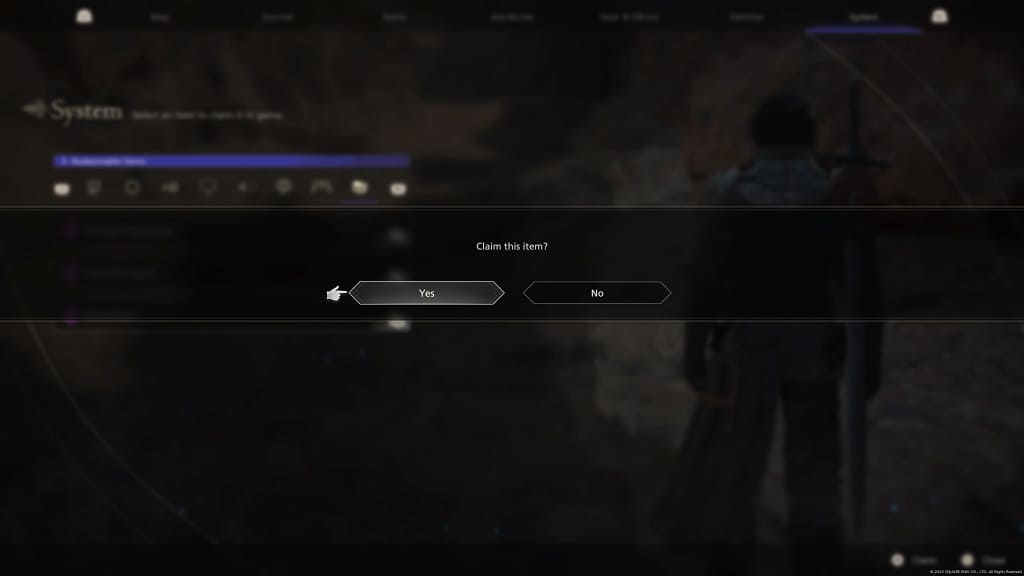
9. The pre-order bonuses should now be added to your inventory. You can equip them from the Gear & Eikons section of the Main Menu.
The Braveheart gives you a significant boost in attack and stagger power for the early parts of Final Fantasy 16.
The Scholar’s Spectacles and Cait Sith Charm gives you more rewards during combat, which means that you won’t have to grind as much to get more experience points and/or money.
