When navigating the system menus of PlayStation 5 or PlayStation 5 Digital Edition console, you may hear a man’s or woman’s voice that is reading the texts that appear on the screen as well as explaining what action you can take.
If you find this to be annoying and, thus, would like to disable this accessibility feature, then you can take a look at this tutorial from Seeking Tech.
Why you hear a man or woman talking when you are using a PlayStation 5
The reason you hear a man or woman suddenly talking when you are using your PS5 or PS5 Digital Edition is due to the Screen Reader feature.
You or someone else who have accessed to your gaming system may have previously turned it on.
How to turn off the man’s or woman’s voice on PS5
If you want to stop the man or woman from talking when navigation through the system menus of your PlayStation 5, then you need to take the following steps:
1. To start off, make sure that your console is turned on.
2. Next, you need to get to the home screen. For the uninitiated, this is the main system menu where you can select which game to start.
If you are in another section at this moment, then you can press the PS button to bring up the Commander Center. From this quick menu, you can then select the house icon to head home.
Alternatively, you can also press and hold the PS button on your DualSense. After around 2 seconds, you should be brought back to the home screen.
3. In the home screen, press the triangle button on your controller to quickly navigate to the top right area. From there, select the gear icon, which should bring you to the Settings menu.
4. After getting to Settings, the first step you need to take is to head to Accessibility.
5. Inside of the Accessibility section, you need to select Screen Reader from the list of options available on the left column.
6. On the right side of the same screen, make sure that the Enable Screen Reader setting is disabled.
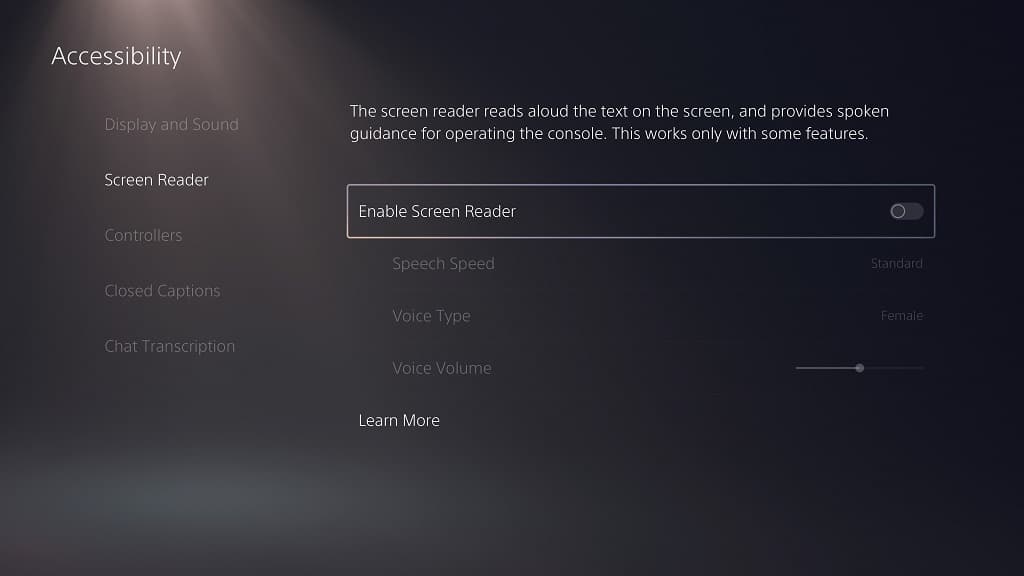
By turning off the Enable Screen Reader setting, you should no longer hear a man’s or woman’s voice when browsing through the system menus.
