In some scenarios, you will need to press a button that appears on the screen in Star Wars Jedi Survivor. These sequences can be tiring, especially if you are constantly trying to mash the same button rapidly. Not to mention that they can come out of nowhere and break your rhythm due to their jarring nature.
If you find that these QTEs to be annoying, then you are able to disable this feature from the in-game menu of this PC, PlayStation 5, Xbox Series X and Xbox Series S game. To find out how to do so, you can check out this tutorial from Seeking Tech by taking the following steps:
1. For the first step, you need to head over to the Options menu while playing Star Wars Jedi Survivor. You can do so from the title screen.
If you are currently playing the game, then you can bring up the pause menu by pressing the Options button on the DualSense gamepad or Menu button on the Xbox controller.
2. Once you open the Options menu, you need to either select Accessibility or Gameplay.
3. On the right side of the same screen, you should move the cursor down until you get to Button Mash Options. This setting should show the following description:
- “Toggles how the player interacts with button mashes and quick time events.”
4. The Button Mash Options setting is set to Default. In order to disable QTEs, you need to change it to Automatically Succeed.
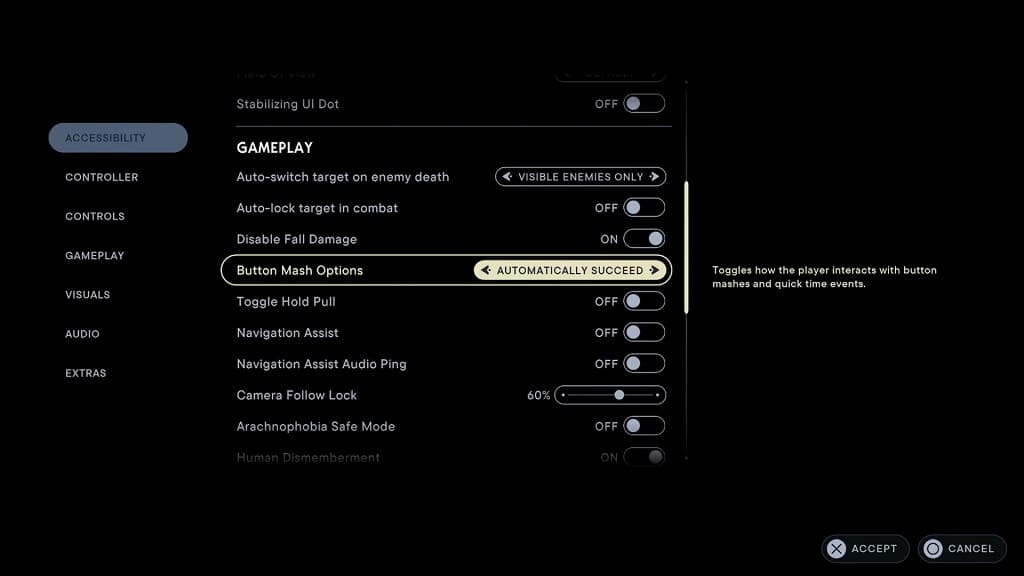
5. Once you are done making the change, you can exit out of the Options menu and then resume your game.
The next time you encounter a quick time event in Star Wars Jedi Survivor, the sequence will automatically be completed successfully without you having to press the correct inputs that are being shown on the screen.
