The L2 and R2 buttons of the PlayStation VR2 Sense Controllers may provide some resistance depending on the weapon you are using in the VR Mode of the Resident Evil 4 Remake.
If you would rather disable the adaptive trigger feature, then you can check out this guide from Seeking Tech to see how you can properly do so.
1. To start off, open up the Options menu in the game.
2. You then need to select the Controls tab at the top of the screen.
3. Afterwards, you will be able to find the Adaptive Triggers setting.
4. Set Adaptive Triggers to “Off” and then back out of the Options menu.
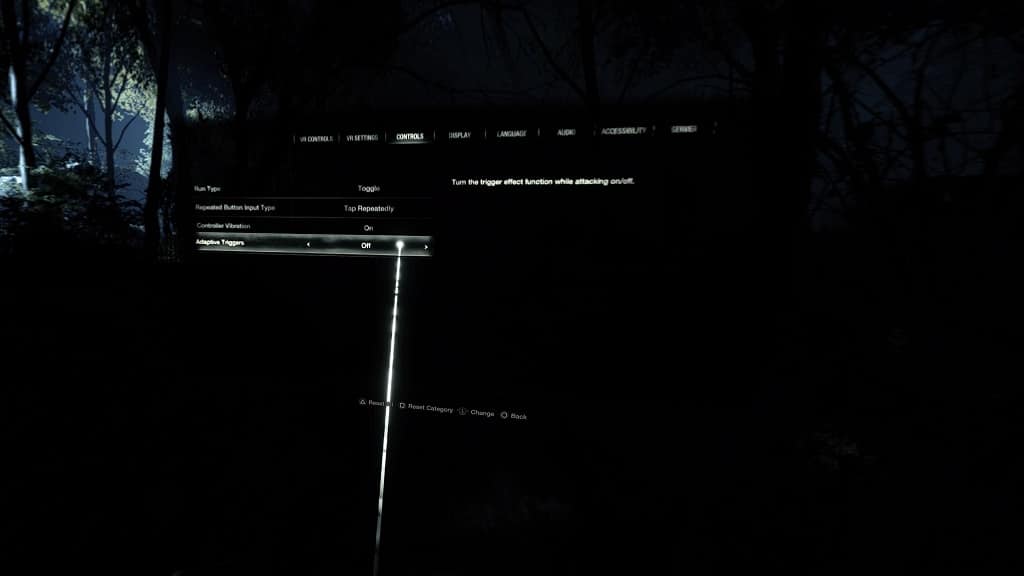
5. When you resume playing RE4 Remake in virtual reality, you should no longer notice any resistance from the L2 and R2 triggers.
