When you take damage in the virtual reality mode of the Resident Evil 4 Remake, the border of the screen will flash red. If you find that this special effect to be very distracting, especially in the middle of combat, then you can check out this Seeking Tech guide to see how you can disable it.
1. If you haven’t done so already, open the Options menu in the VR mode of RE4.
2. From there, select the Display tab.
3. You should now be able to find Damage Display setting with the following description:
Adjust how much damage effects are displayed on screen.
4. You will be able to switch this setting to three different options: Strong, Weak or Off. To completely disable this feature, make sure you select Off.
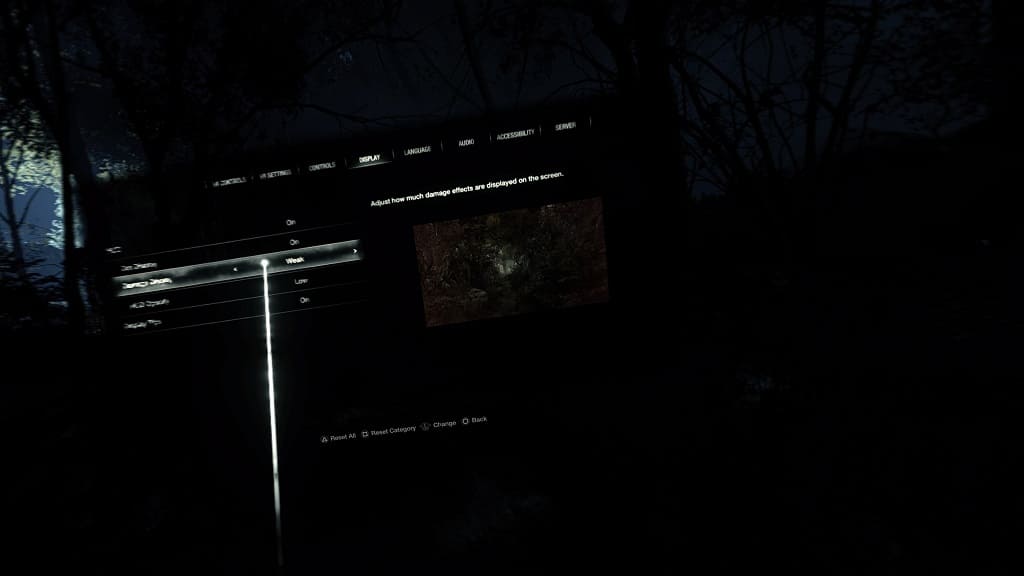
5. Exit the Options menu. When you start playing Resident Evil 4 in VR again, you should no longer see any flashing red border when you take a hit.
