When you first play the VR mode in the Resident Evil 4 Remake, you will be able to pick your dominant hand. This is used for menu navigation as well as the position of your hip equipment and ammo pouch.
If you would like to change the dominant hand setting after the initial boot up sequence, then you can check out this tutorial from Seeking Tech.
1. For the first step, open the Options menu in the RE4R VR.
2. From there, make sure you are viewing the VR Controls tab. If you are in another tab, then you need to select “VR Controls” at the top.
3. You should now be able to see the Dominant Hand setting, which has the following description:
Select your dominant hand for the controls. This affects the position of your hip equipment and ammo pouch.
4. You will be able to switch the dominant to “Left” or “Right.” After you changed to the other hand, the menu pointer will be applied immediately.
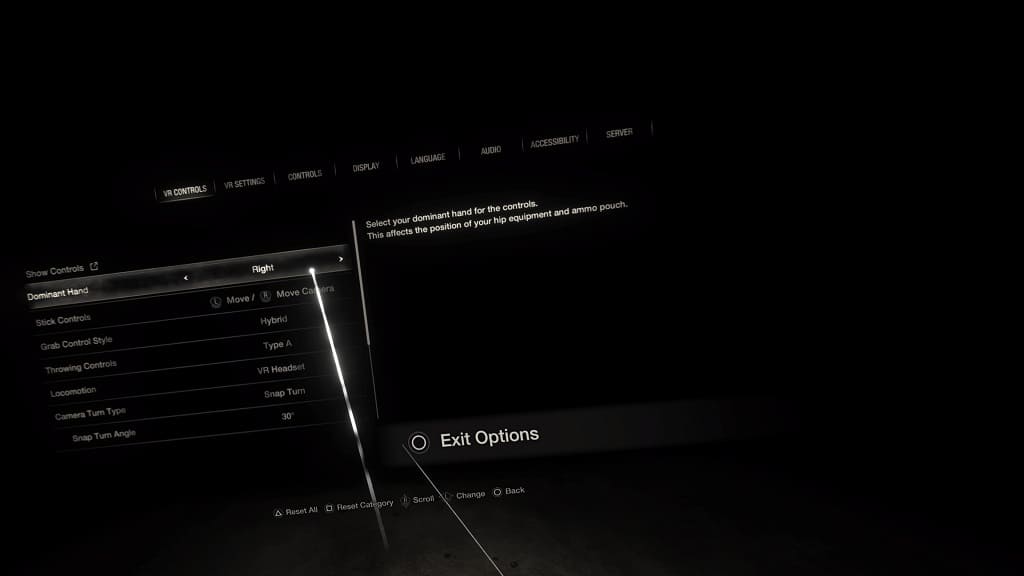
5. Exit the menu and then return to playing Resident Evil 4 Remake VR.
