Your sweat can easily get into the PlayStation VR2 headset when you are playing Beat Saber, Pavlov, Pistol Whip and other games that require a lot of movement. As a result, the lens may fog up and become dirty after sometime.
To see how you can prevent sweat from getting into the PS VR2, you can take a look at this guide from Seeking Tech.
1. If you haven’t done so already, try to get a fan to blow on your face while you are playing. This should cool down your head, which should prevent most of the sweat from dripping down your forehead.
A fan is also extremely helpful if you are getting motion sickness when playing a virtual reality game.
2. If you are playing during a really warm day, then you can try opening the window or turning on the air conditioner as well.
3. You can also wear a headband before putting on your PlayStation VR2. The headband will help absorb the sweat coming out of your forehead and, therefore, preventing it from dripping down into the headset.
In our case, we use the Pilamor Sports Headbands, which have worked extremely well for us so far as do a great job at keeping sweat out of the PS VR2 despite being quite thin.
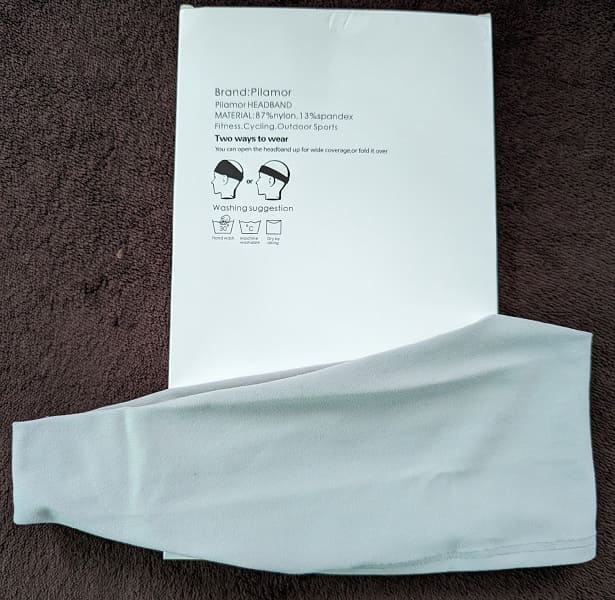
If you are interested, you can purchase this product on Amazon with the following link:
- Pilamor Sports Headbands(#CommissionsEarned)
3. Of course, we also recommend taking a short break every time you start to sweat.
During your rest, you should remove the virtual reality headset from your head and then wipe off any sweat that may have accumulated on the headrest or other areas inside the PS VR2.
You should also take the opportunity to wipe off any sweat from your face and/or cool down before jumping back into another session.
Once you get used to it, you can easily jump back into the PlayStation VR2 game and adjust your visibility to hit the sweet spot relatively quickly.
