If you find that a particular campaign level in Teardown to be very difficult and/or unfun, then you can skip it. To find out how you can properly move on to the next stage without having to complete the current one, you can take a look at this tutorial from Seeking Tech.
1. Start off by opening the Options menu, which can be done from the main menu screen or pause screen.
2. Inside of Options, make your way over to the Game tab.
You can switch tabs in Teardown by using the L1 and R1 buttons on the DualSense/DualShock 4 or LB and RB buttons on an Xbox controller.
3. In the Options tab, you should see the Campaign section. Move the cursor down to Mission Skipping. You should see the following description:
This option will make it possible to skip a campaign mission if you find it too hard. Enabling this will add skip buttons to the terminal and the fail screen.
4. The Mission Skipping setting is set to Disabled by default. Use the directional pad buttons to change it to Enabled.
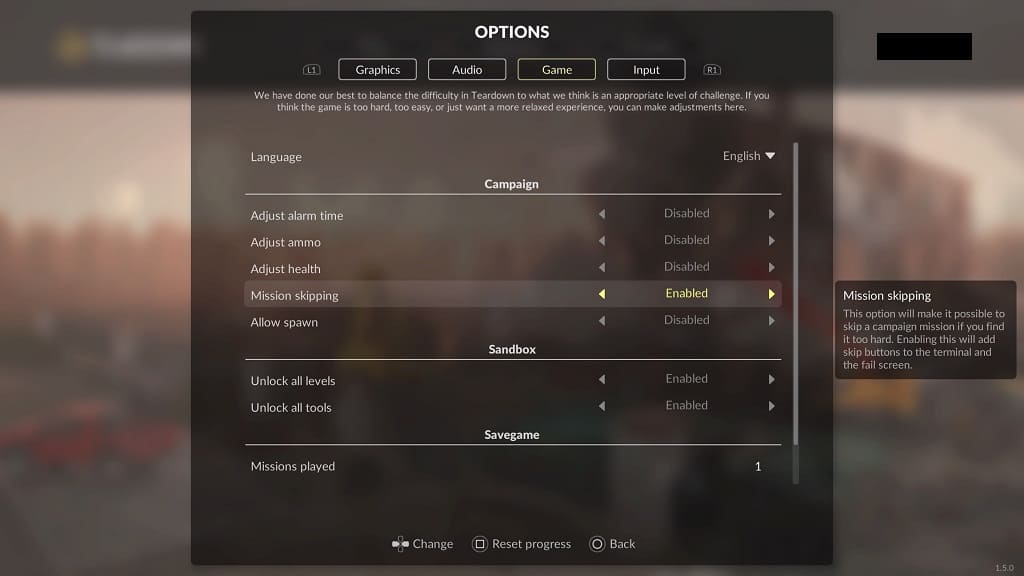
5. Exit the Options menu.
6. You should now see a skip button from the terminal and when you get a game over screen.
