Thanks to a new firmware update, you are able to set up presets for online multiplayer sessions on your PlayStation 5 or PlayStation 5 Digital Edition console. As a result, the game you are playing may automatically apply your preferences when it comes to who you let join or who you invite in online lobbies.
To see how you can set up these new presets, you can take a look at this tutorial from Seeking Tech.
1. As we stated above, the ability to use online multiplayer presets was added in a recent firmware update. So, if you haven’t done so already, make sure you have the latest system software installed.
In order to check, you need to head to the home menu of your PS5 and then go to Settings from there. Afterwards, you should select System > System Software > System Software Update and Settings > Update System Software > Update Using the Internet.
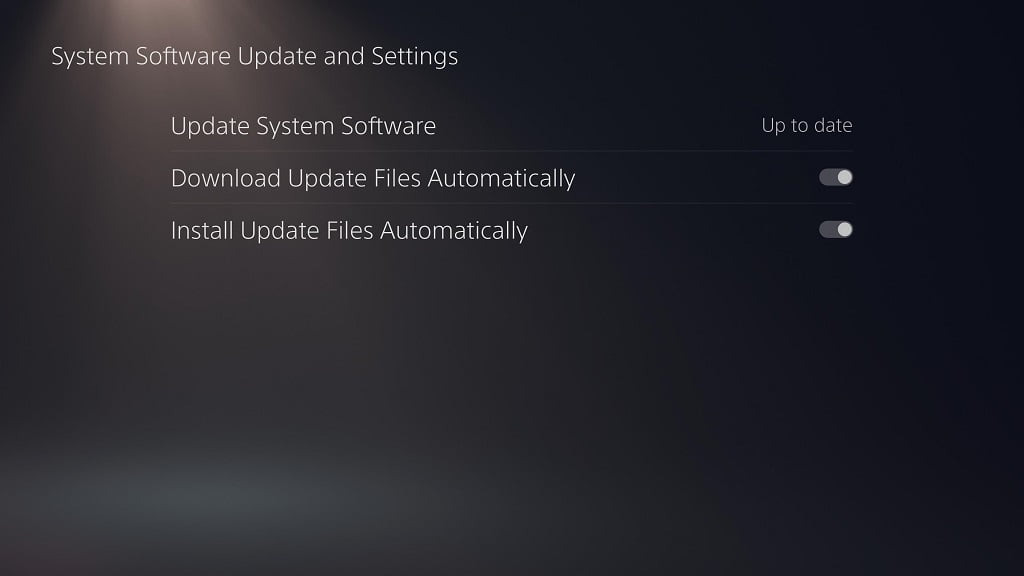
2. After making sure that your PlayStation 5 or PlayStation 5 Digital Edition console has been updated, you need to head back to the front page of Settings. From there, you need to select Settings > Saved Data and Game/App Settings > Game Presets.
3. On the right side of the Game Presets menu, you should be able to find and select Online Multiplayer Sessions, which has the following description:
“Select which players can join and invite other players to your online multiplayer sessions.”
4. In the Online Multiplayer Sessions menu, you can select Who Can Join to bring up a small window with the following options:
- Game Default
- Invited Players
- Friends
- Friend of Friends
- Anyone
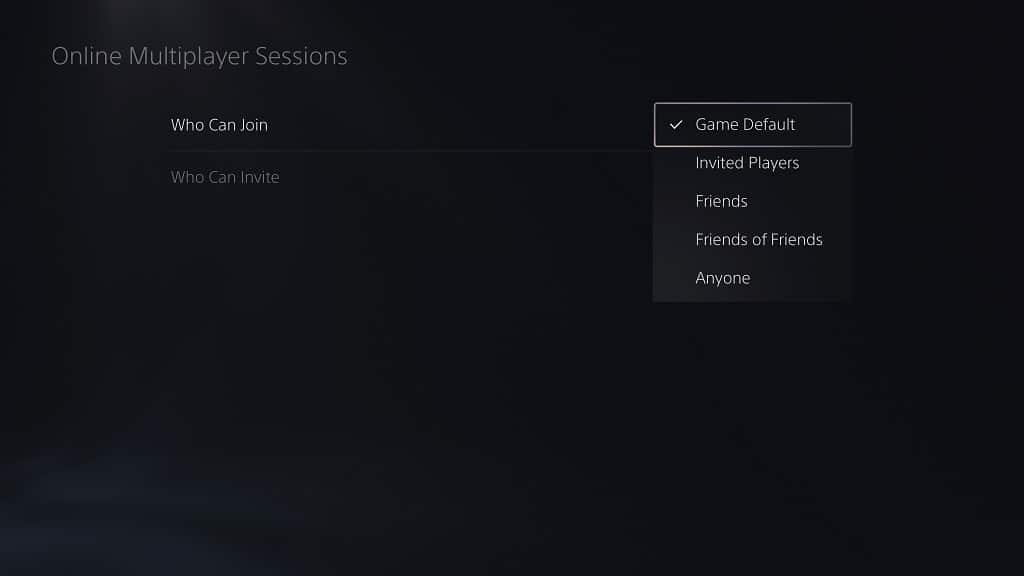
The Game Default option means that nothing will be changed as your joining preferences will be based on the game’s matchmaking settings.
The “Friends” terminology mentioned above refers to PlayStation Network users that have been added to Friends list. You can find this list by pressing the PS button on the controller and then select Game Base from the bottom menu.
5. The Who Can Invite setting offers the following options:
- Game Default
- Leader Only
- All Members
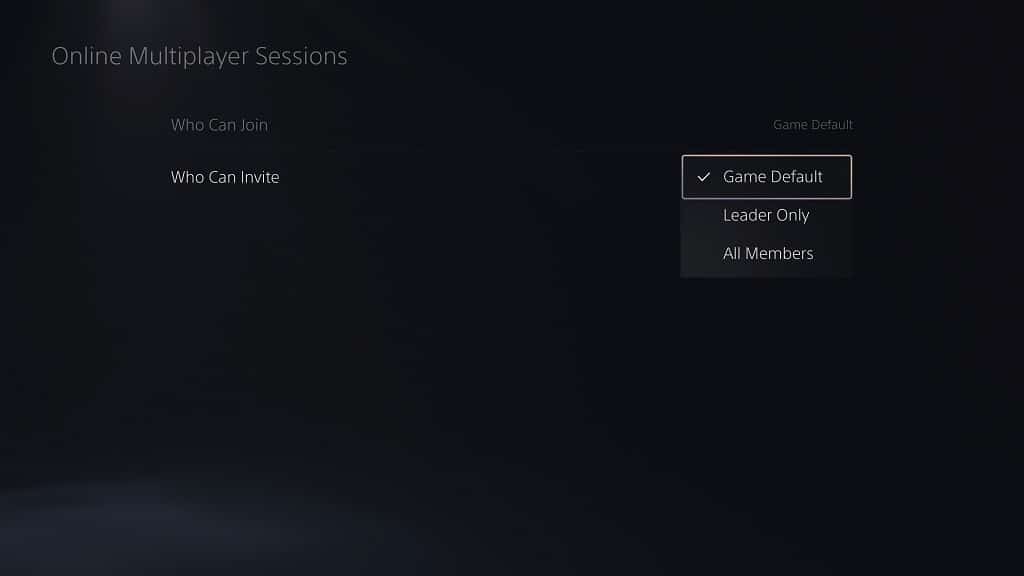
The Game Default option means that the PS5 will let the game decide who can do the inviting in an online multiplayer session.
