Final Fantasy XIV features ability points that you can use to unlock new moves. Fortunately, you are able to easily respec your character if you find that the ability you previously unlocked is not too helpful with your current play style in this action role-playing game.
You can check out this guide at Seeking Tech to see how you can properly reset the abilities of your character in Final Fantasy 16.
1. If you haven’t done so already, make sure you head over to the Abilities menu.
In order to do so, load into your save file. Once you are outside of combat, press the Options button on the DualSense to open the Main Menu. Afterwards, use the L2 and R2 buttons to maneuver your way over to Abilities.
If you try to change abilities while in combat, then the game will block you from doing so with the following message:
- “Unable to change or acquire abilities while in combat.”
2. From the Abilities menu, move the cursor to an ability that you want to remove in order to get a refund of ability points. Keep in mind that you won’t be able to reset basic abilities in Final Fantasy XVI.
3. With the ability that you want to remove highlighted, press and hold the Square button.

4. You should see a message asking if you want to unlearn the ability as well as showing the amount of ability points that will be refunded. Here, you need to select the Yes option.
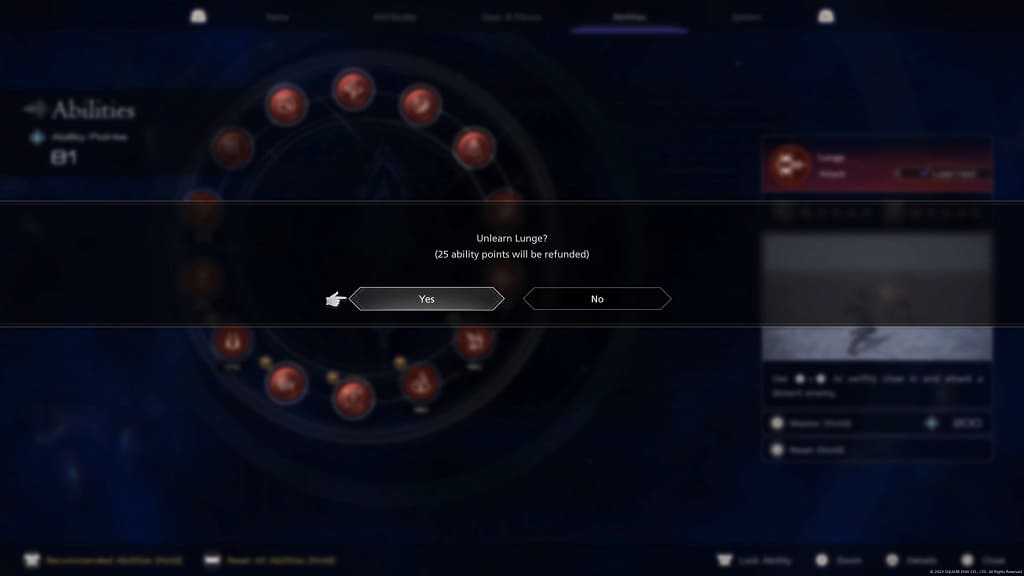
5. If you want to reset all of the abilities you previously unlocked, then you have to press and hold the touch pad button while you are viewing the Abilities menu.
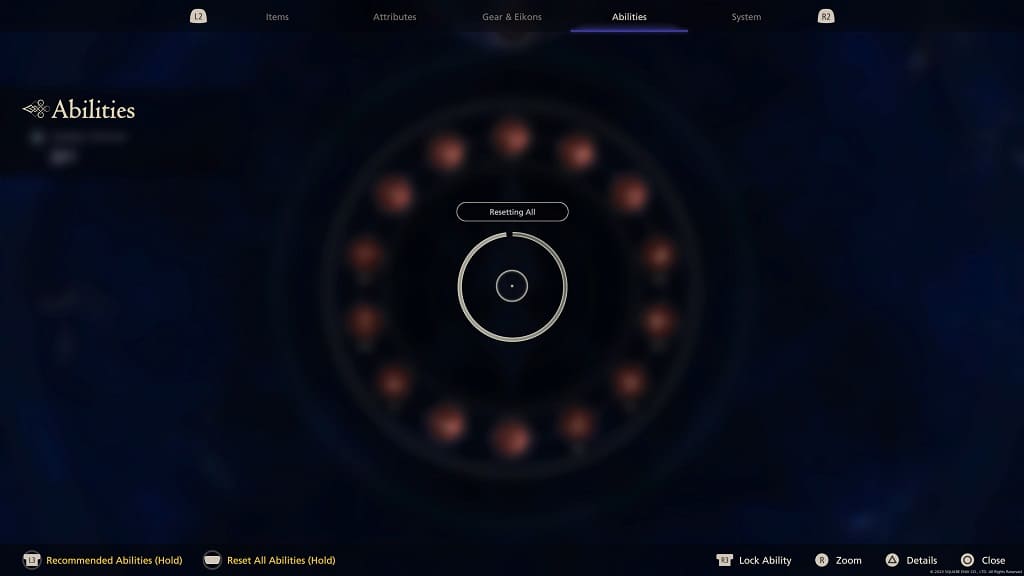
Afterwards, you should see the “Unlearn abilities?” notification that will also show the amount of ability points that will be given back to you.
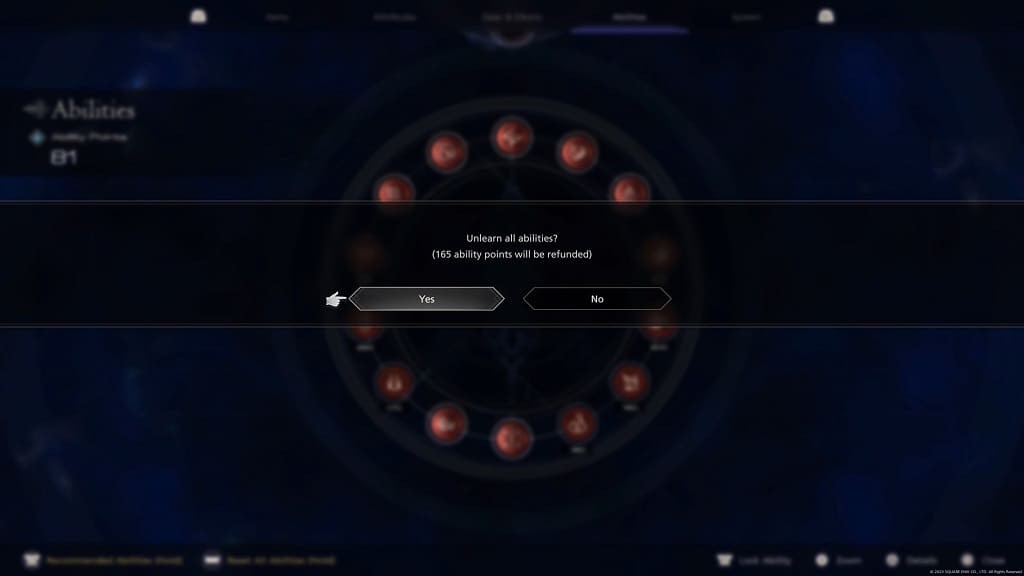
Select Yes to completely respec your character.
