Final Fantasy XVI takes place from a third-person perspective as you are able to move the camera around your character. By default, the camera controls are non-inverted as the in-game camera will move in the same directions as where you are pointing with the right analog stick of the DualSense.
If you want to invert the camera, as well as change its sensitivity settings, then you can check out this tutorial from Seeking Tech to see how you can properly do so.
1. For the first step, you need to open the System menu, which you can do so by selecting Config from the title screen.
If you have already loaded into your save file, then you can press the Options button on the DualSense to open the Main Menu. From there, use the L2 and R2 buttons to make your way towards the System tab.
2. In the System tab, use the L1 and R1 buttons to change tabs until you get to Camera Settings.
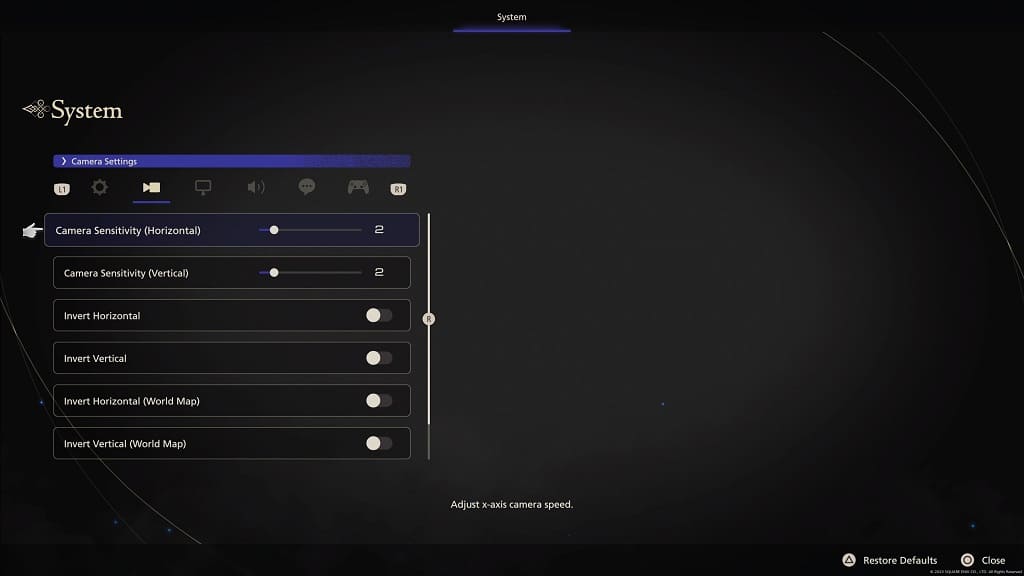
3. From the Camera Settings menu, you should see the Camera Sensitivity (Horizontal) slider with the following description:
- “Adjust x-axis camera speed.”
By default, this is set to 2. You will be able to change it, in increments of 1, from 1 to 10.
4. From the same screen, you will also see the Camera Sensitivity (Vertical) slider with the following description:
- “Adjust y-axis camera speed.”
This is set to a value 2 by default and can be changed to anywhere from 1 to 10.
5. You will also find the Invert Horizontal setting from the same menu with the following description:
- “Invert x-axis camera controls.”
Turn this on if you want the camera to move left when you push the right analog to the right and move right when you move the right analog to the left.
6. Finally, you should also be able to change the Invert Vertical setting, which has the following description:
- “Invert y-axis camera controls.”
By enabling this setting, the camera will move upwards when you move the right analog stick down and downwards when you move the same stick up.
7. After you are done making the changes to the camera controls, exit out of the System Menu.
When you load back into your game in Final Fantasy 16, the new in-game camera settings should be active.
