Beat Saber is now available for the PlayStation VR2. If you have a hard time trying to purchase this game on your PlayStation 5 or PlayStation 5 Digital Edition console, then you can take a look at this tutorial to see how you can properly do so.
1. For the first step, you need to go to the home screen of your PS5 if you aren’t there already. In order to do so, you can simply press and hold the PS logo button on your controller.
2. From the home screen, make sure you are viewing the Games section. If you are viewing the Media section instead, then you need to press the L1 button to switch over.
3. In the Games section of the home screen, open the PlayStation Store App.
4. Once you get to the PlayStation Store, press the Triangle button to move the cursor to the Search option and then the X button to open the Search bar.
5. Select the “Search for games, add-ons, and apps” bar.
6. Using the virtual keyboard, input Beat Saber and then press the R2 button.
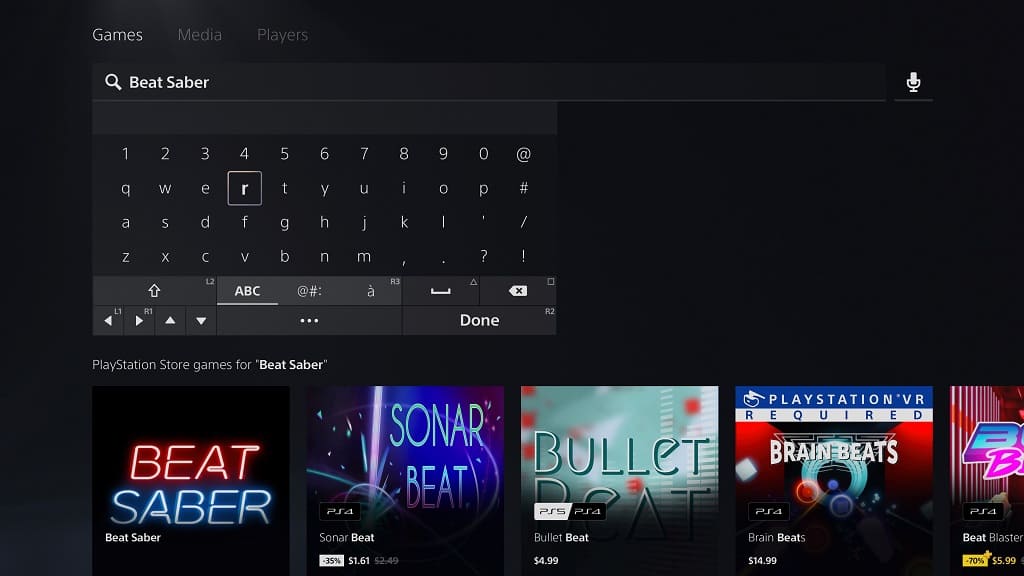
7. Select Beat Saber from the search results page.
8. You should now be on the product page for the virtual reality music rhythm game.
If you don’t see a price tag that you can select, then you need to select the “…” option instead. Afterwards, select Beat Saber in the small pop-up window (you can also select the Beat Saber + Imagine Dragons Music Pack if you want to get the game bundled with the DLC pack as well).
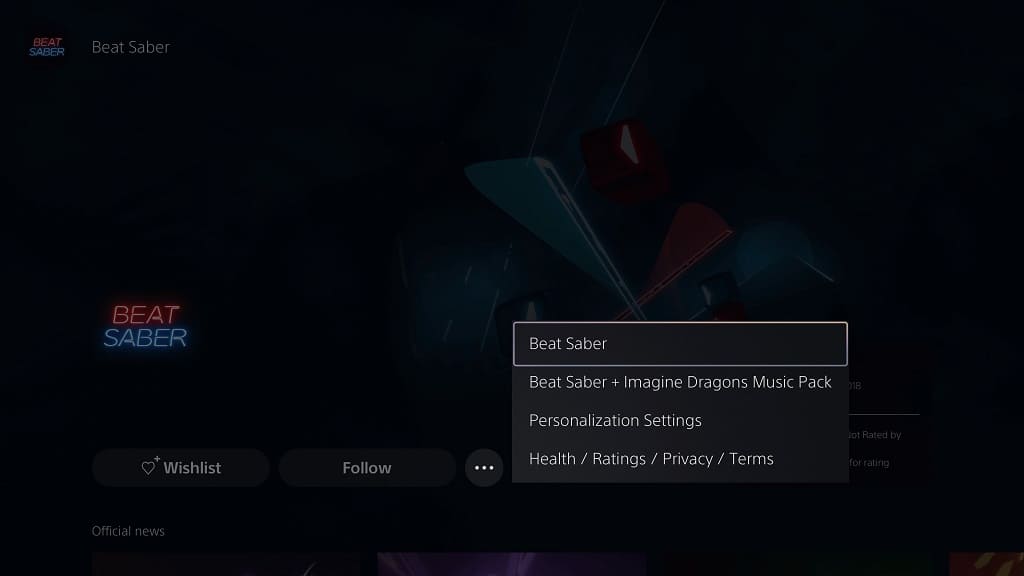
Finally, select the price tag.
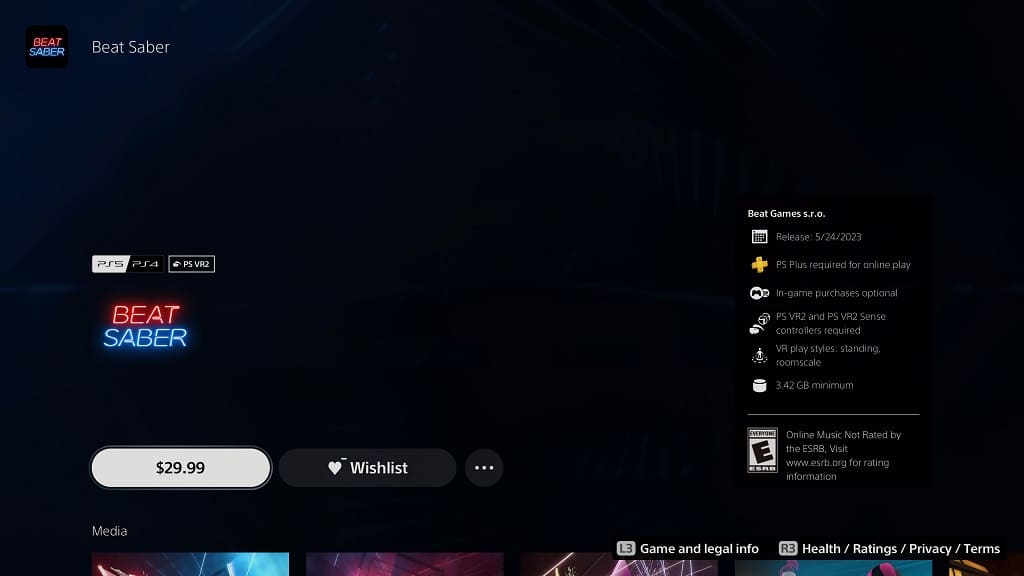
9. You will be asked to confirm your purchasing decision.
10. Once the purchase has gone through, you will be in the Purchase Complete screen. Here, make sure you are downloading the PlayStation 5 version.
After the download has been completed, you should now be able to play Beat Saber with your PlayStation VR2 headset.
