You may notice that the sound may cut off in Mortal Kombat 1, especially when playing through its story mode. To see how you can prevent the audio from skipping, you can take a look at this troubleshooting article from Seeking Tech.
1. For the first step, you can try restarting the game.
If you are playing the Xbox Series X or Xbox Series S version, you need to first manually quit out of the game. To do so, press the Xbox button to open the guide menu, move the cursor over to the Mortal Kombat 1 icon, press the Menu button and then select Quit. Afterwards, you can launch the fighting game again.
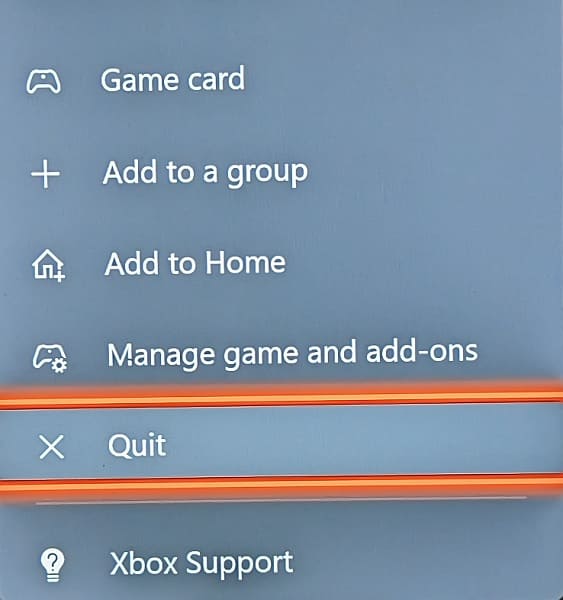
2. You should also check to see if there is a new patch available to download.
The development team at NetherRealm Studios has acknowledged that the sound cut off issue, indicating that it is somewhat widespread. Therefore, a new update may fix this issue for the fighting game.
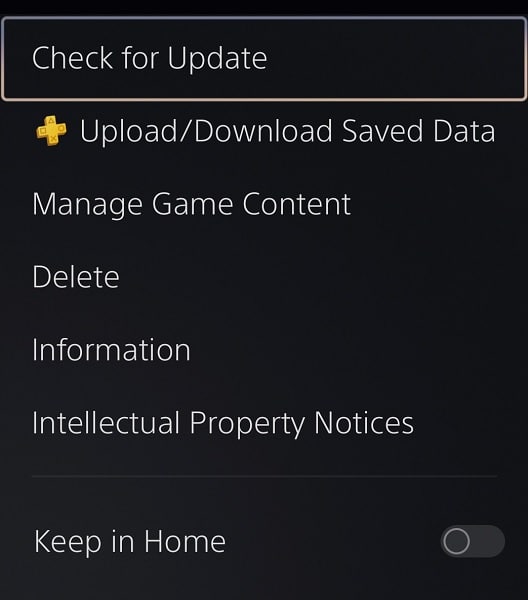
3. If the audio is still skipping, then you can try using a different sound output device. If possible, try to use a wired device as wireless connections often cause the audio to cut off.
