The new Pokémon Sleep can drain the internal battery of your phone. To see how you can lower the battery usage for this mobile application, you can take a look at this guide from Seeking Tech.
1. For the first step, you can try turning down the graphical performance.
In order to do so, you need to do the following:
- Tap the hamburger icon on the top right side once you are logged into your account.
- From the Settings and More menu, you then need to select General Settings.
- Next, you should select Other at the top of the General Settings menu.
- In the Performance Settings section, make sure that the Reduced option is selected for the Graphic Quality and 30 FPS is selected for the Frame Rate option.
- Select OK to confirm and save your changes.
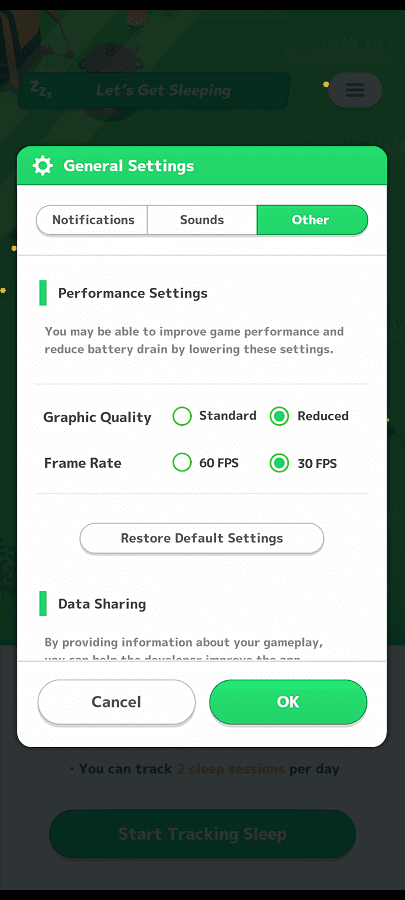
2. From the General Settings menu, you can also head over to the Sounds tab and then lower the volume levels for the following:
- Music
- Sound Effects
- Pokémon Cries
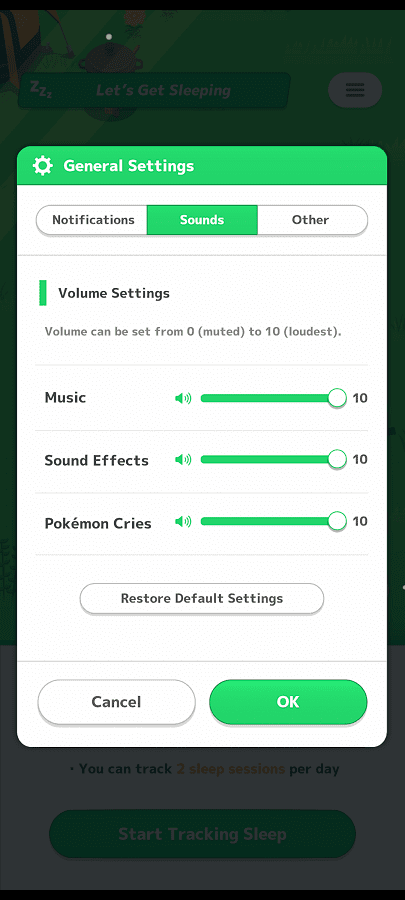
3. When the application is tracking your sleep, the screen of your smartphone should automatically be darkened on its own in order to save power.
If the app is playing music while it is tracking your sleep pattern, then you can either turn down the volume down or mute it completely by tapping the pause button.
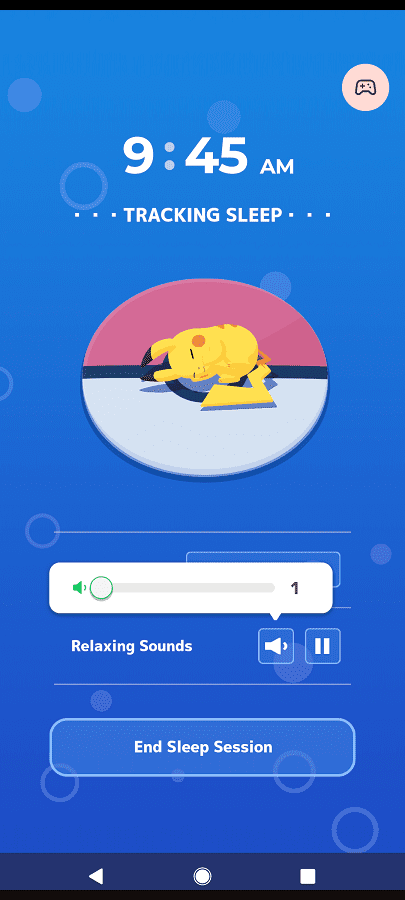
4. It is recommended that you keep your phone plugged into a power source when sleep tracking is enabled in Pokémon Sleep.
If you don’t have a nearby power outlet, then you can try using a portable power bank to keep the battery life of your mobile device fully charged when you wake up.
![]()
5. Make sure you have the latest patch downloaded for Pokémon Sleep as a new update may make the mobile app run more efficiently when it comes to battery usage.
