You may find the camera position to be too close in The Last of Us Part II Remastered. To see how you can move the distance back, you can check out this guide at Seeking Tech.
1. In the game, open the pause menu and then go to Options > Accessibility > Motion Sickness.
2. From the Motion Sickness screen, move the cursor down to Camera Distance. You should see the following description:
Adjust the distance of the 3rd person camera. Increasing this value moves the camera further from the player. Decreasing this value moves the camera closer to the player.
To move the camera angle backer, move the Camera Distance slider to the right.
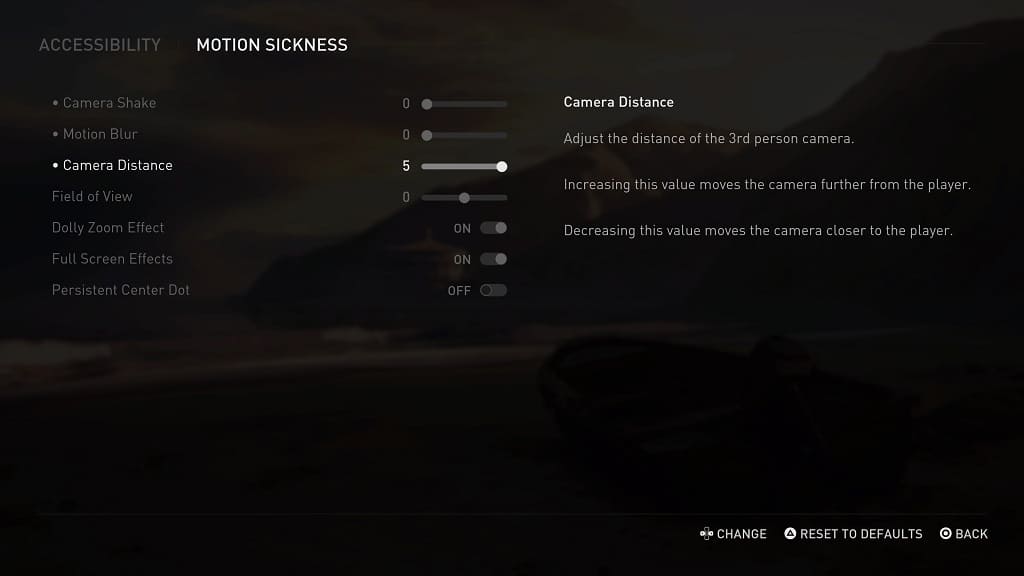
3. Afterwards, move the cursor down to Field of View, which has the following description:
Adjust the field of view of the 3rd person camera. Increasing this value makes the field of view wider. Decreasing this value makes the field of view narrower.
To make the field of view display more of the surrounding area, move the Field of View slider to the right.
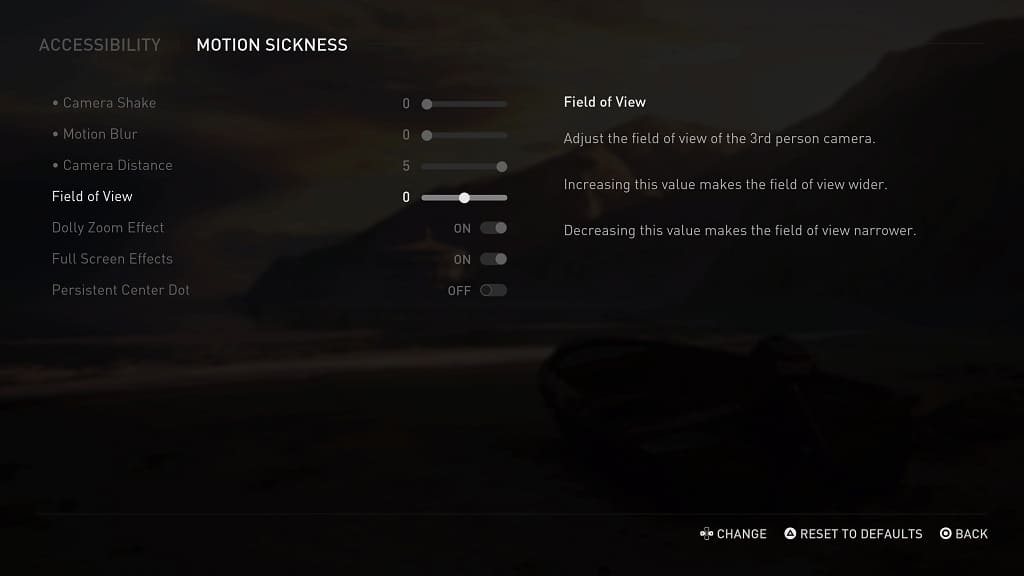
While you can adjust this setting all the way to 10, you will see the following warning:
The recommended Field of View setting is between –5 and +5.
Therefore, we suggest that you go no higher than 5.
