You may have difficult time finding where you need to go next in The Last of Us Part II Remastered in order to progress the story. Not to mention that the game will lock you out of the previous area without warning you, blocking you off from exploration.
For these reasons, you may want to consider enabling the story progression marker.
1. To start off, open the pause menu and then navigate over to Options.
2. From the Options screen, select Accessibility.
3. Next, you need to select Navigation and Traversal.
4. From the Navigation and Traversal menu, you should see the Navigation Assistance setting, which has the following description:
Pressing L3 faces the camera in the direction of the story progression, marking the path to follow:
If Enhanced Listening Mode is also enabled, then pressing L3 while in listen mode (hold R1) will instead direct the player towards the most recently scanned items or enemy.
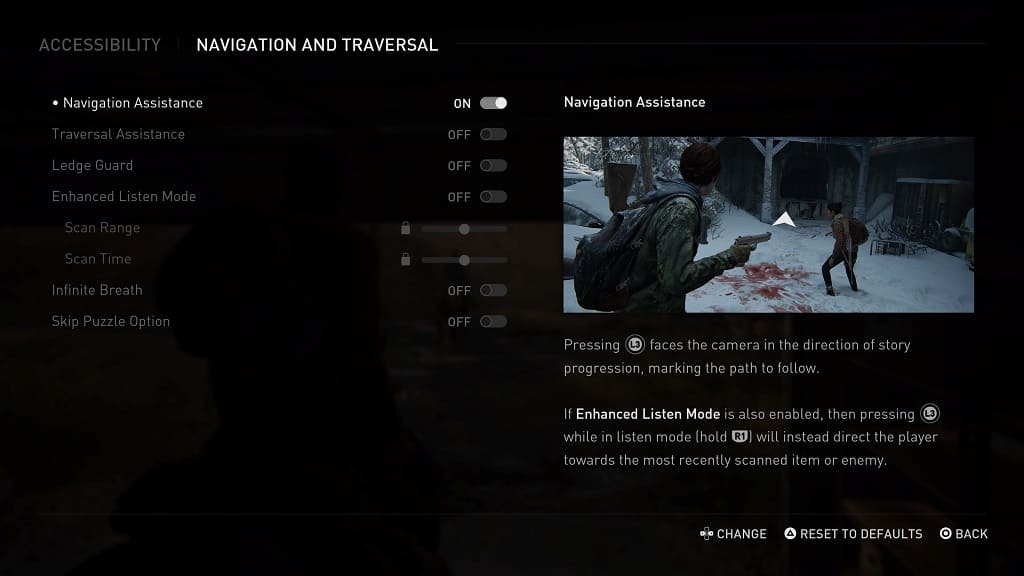
Make sure that Navigation Assistance is set to On.
