If you find that the default camera to be too close to your character in Palworld, then you can check out this tutorial from Seeking Tech to see how you can move it back.
1. To start off, head into the Settings screen. This can be done from either the main menu screen before loading into your world or from the pause menu if you are currently playing the game.
2. From Settings, go to Graphics on the left column.
3. On the right side of the same screen, you should see the Field of View slider. Increase this value to move the camera further behind your character so that you can see more of the surroundings.
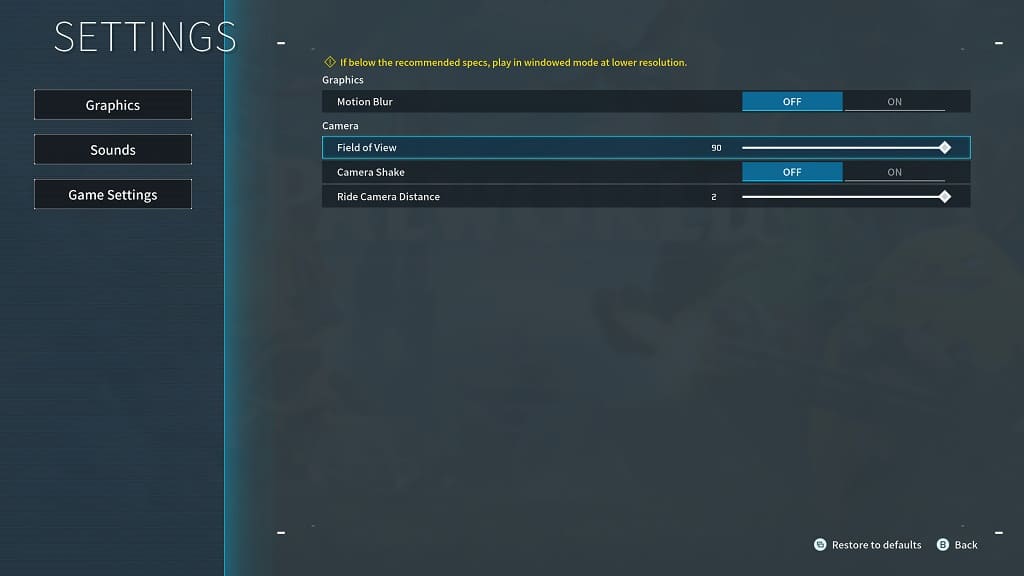
4. From the same screen, you should see the Ride Camera Distance. Increase this value so that the camera will be moved further back when you are taking a ride.
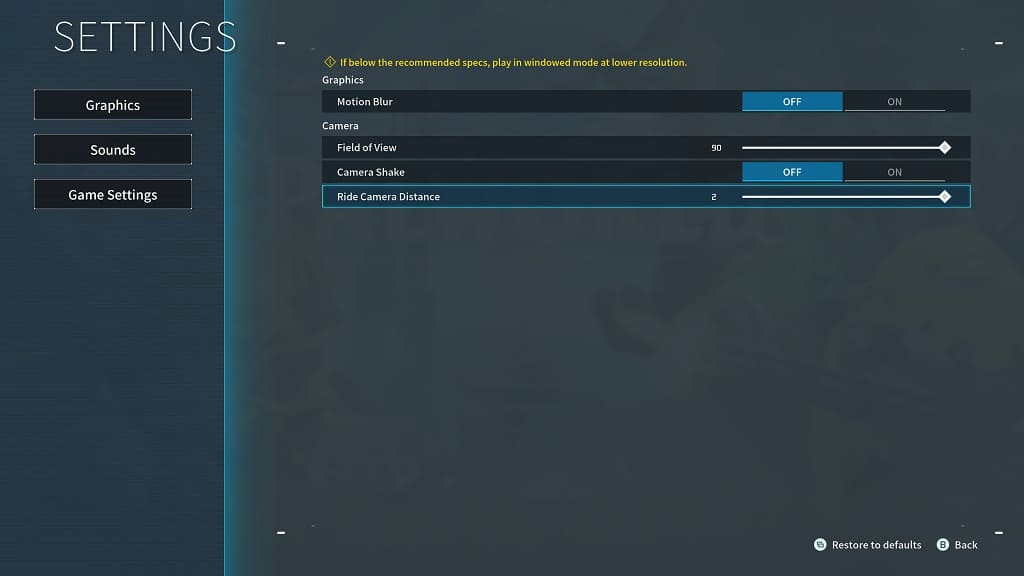
5. Exit the Settings menu and a notification should pop up. Select Yes to save your changes.
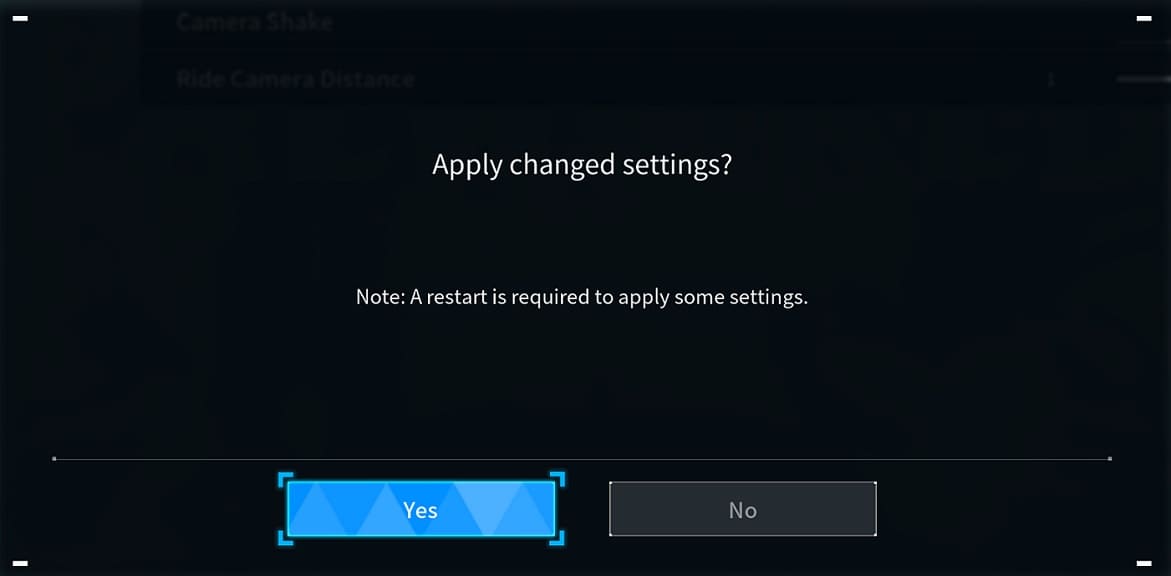
Test out the new camera angle in Palworld. If something feels off, you can return to the Settings > graphics menu to re-adjust the in-game camera.
