If you forgot to open the Pokémon Sleep app before your bedtime, or something went wrong with the tracking, then you are still able to manually add sleep data. To find out how you can manually input your own statistics, you can take a look at this tutorial from Seeking Tech.
1. To start off, you need to log into your account and then open the Main Menu.
2. From the Main Menu, you should see your sleeping chart over the past week located at the top. Here, you need to select the Add Sleep Data option on the bottom right of the chart.
3. You should then see the Manual Addition of Sleep Data screen, which should show you the following information:
Sleep data that are manually added won’t be applied to sleep research. You also won’t get any rewards aside from the one you get from logging into the server every day.
Here, you need to select the Add Data option.
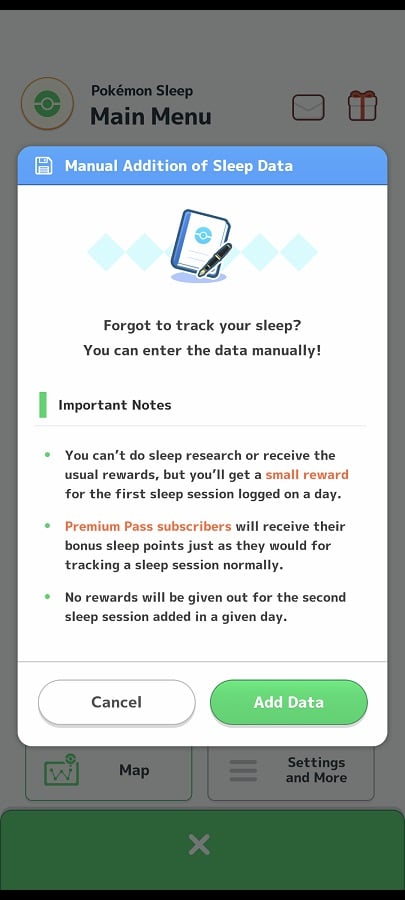
4. In the Manual Data Entry, select the drop-down menu below the Time You Went to Sleep section and then select the date and time you went to sleep.
5. Next, you need to select the drop-down menu below the Time You Woke Up section and then select the date and time you woke up.
6. Once you are done, select Save.
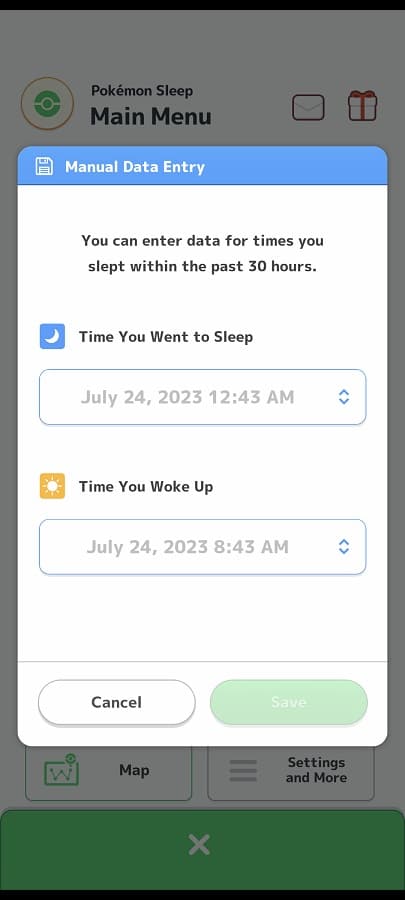
7. You should see a Confirm Data notification saying that you won’t be able to edit or delete the sleep session that you are about to manually add.
Here, you need to select Save to confirm the addition.
