The classic GoldenEye 007 can be played with inverted controls on your Xbox Series X or Xbox Series S console. To find out can change it so that you will look down while moving the analog sticks upwards, as well as look up when moving the stick downwards, you can take a look at this tutorial at Seeking Tech.
1. To start off, you need to bring up the pause screen while playing the game. To do so, you can just press the Menu button (which is the one with the three horizontal lines), on your Xbox controller during gameplay.
GoldenEye 077 has a unique pause menu as it uses James Bond’s watch. You will see a short animation of the character looking down at it when hitting the Menu button.
2. Once you get to the pause menu, use the left or right directional pad buttons, or push the analog stick to the left or right, in order to switch tabs. You need to head over to the tab that shows the Music and FX sliders at the top.
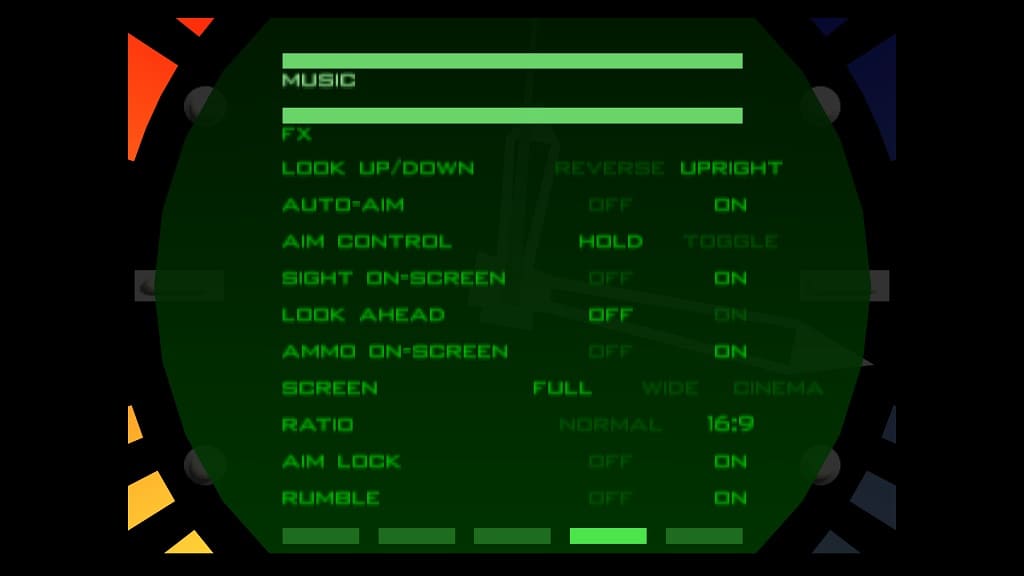
3. After getting to the correct tab, move down and then select Look Up/Down.
4. With the Look Up/Down setting selected, press left or right on the directional pad (you can also move left or right on the left analog stick), to change this setting from Upright to Reverse.
5. Once you are done, press the Menu button to exit the pause screen and return to the game with inverted controls enabled.
Alternate Method
There is also an alternate way that you can invert the controls for GoldenEye 007 on your Xbox Series X or Xbox Series S.
In order to do so, press the Xbox button to open the Guide menu. From there, press the RB button several times to switch over to the Profile & System tab, where you then need to select Settings.
Inside of Settings, select Devices & connections > Accessories. From the Xbox Accessories menu, select the Configure option underneath your controller graphic. Next, you need to either create a new profile or select a current one. Afterwards, select the pencil icon.
You should arrive in the menu that says the following:
“Choose a button to map. Or press and hold a button”
Here, you can select the “Invert right stick Y axis” option. If you would like, you can also swap the left and right stick functions, invert the left stick Y axis as well as swap triggers.
The changes you made will be applied to all games being played on your Series X or Series S.
