The PECOOVR PlayStation VR2 Smooth Glasses Spacer Protector does not come with any printed instructions. To see how you can properly install this accessory to the virtual reality headset, you can take a look at this tutorial from Seeking Tech.
1. If you haven’t done so already, make sure you take the two spacer protectors out of the carrying case.

2. Look on the outer rings of the spacer protectors and you should see the L and R letters. You may need to inspect these accessories under bright lights to find these labels.
L indicates that the spacer is intended for the left lens of the PS VR2 while R indicates that it must be put on the right lens.

3. Next, lay the PlayStation VR2 face down on a soft surface. We recommend using a soft surface so that you don’t accidentally scratch or damage the scope and/or tracking cameras when installing the PECOOVR Smooth Glasses Spacer Protectors.
4. You may also want to find a way to keep the PlayStation VR2 upright. You can use your off hand to hold the headset and your other hand for installing the protectors.
In our case, we put the PS VR2 face down on a sofa. The soft surface of the couch prevented any scratches and damage while its back support keeps the headset stable while freeing us to use both hands during the installation.
5. Take one of the spacers and then make sure that the L or R isn’t upside down.
6. The L or R should be pointed towards the nose cut out of the light guard. So, you should make sure that you have the correct positioning.

7. Once you are sure you have the correct position, carefully align the spacer into the outer edge of the lens.
Avoid applying as much force as possible during this step as you don’t want to scratch the lens when maneuvering the spacer around.
8. Once you are done fitting the spacer, carefully push it down the lens in order to secure it. Make sure you push down on all sides of the spacer to ensure that it is equally leveled.
9. After installing one of the spacers, follow the same steps to install the other one.
If you need a video demonstration, then you can check out the following video from the PECOOVR YouTube channel:
10. You should be done installing the PECOOVR Smooth Glasses Spacer Protectors.
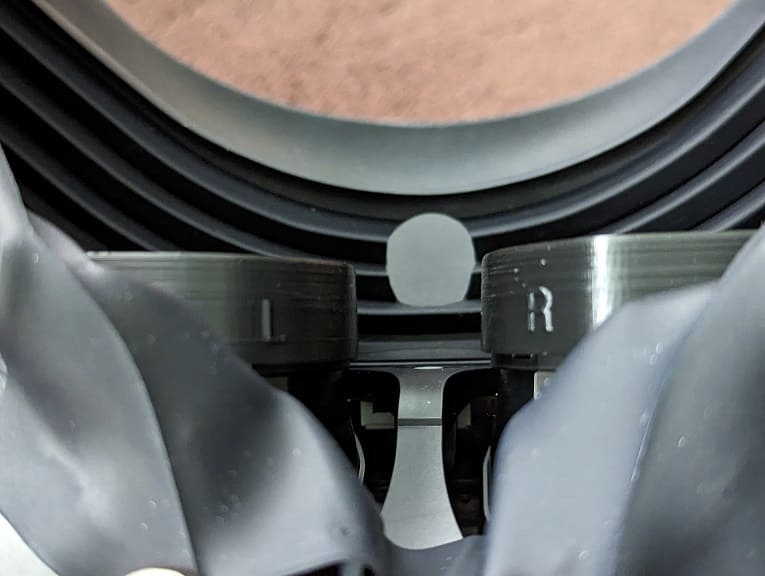
If the spacer or your skin made contact with the lenses on the PlayStation VR2, then you can use the cleaning cloth that came with the PECOOVR carrying case to carefully wipe the lens of any dirt, oil and other debris.
