You may feel that the vibration to be too weak when you are hitting the notes in the PlayStation VR2 version of Beat Saber. In some cases, there may not be any rumble at all. To see how you can fix these haptic feedback issues, you can take a look at this troubleshooting article from Seeking Tech.
1. For the first potential fix, you should make sure that you have the latest patch downloaded and installed for the PS5 version of Beat Saber.
To force a manual update, press and hold the PS button on the controller to bring up the home menu of your PlayStation 5 console. From there, move the menu cursor to the Beat Saber icon and then press the options button on the controller. Finally, select the Check for Update option, from the small pop-up sub-menu.
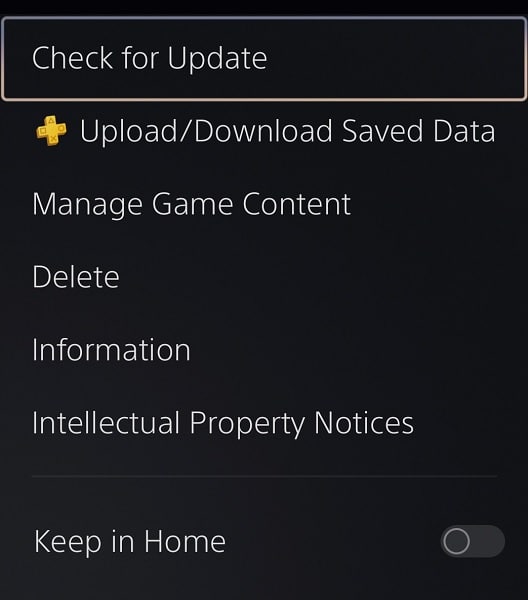
The development team recently released an update that addresses the rumble issues in the music rhythm game.
2. If the haptics still feel weak and/or nonexistent, the you should make sure that you have your Left and Right PlayStation VR2 Sense Controllers fully charged. If these motion controls are running low on battery life, then they may lower the vibration feedback in order to conserve more energy.
3. You should also make sure that the vibration intensity for your controllers is set to Strong. In order to do so, you need to do the following:
- Go back to the home screen of your PS5 by pressing and holding the PS button.
- From there, select the gear symbol that can be found in the top right side.
- In Settings, select Accessories.
- From the Accessories menu, select Controller (General) on the left side and then Vibration Intensity on the right side.
- Finally, make sure you set Vibration Intensity to Strong (Standard).
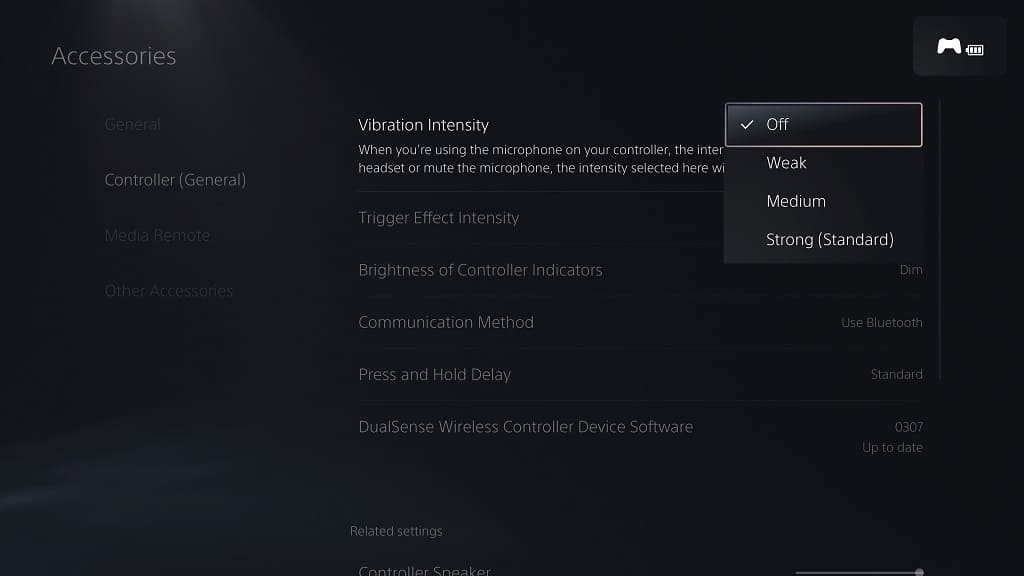
4. If the rumble still feels too weak, then there is not much else you can do aside from waiting for a new patch for the game that will, hopefully, make them feel stronger.
