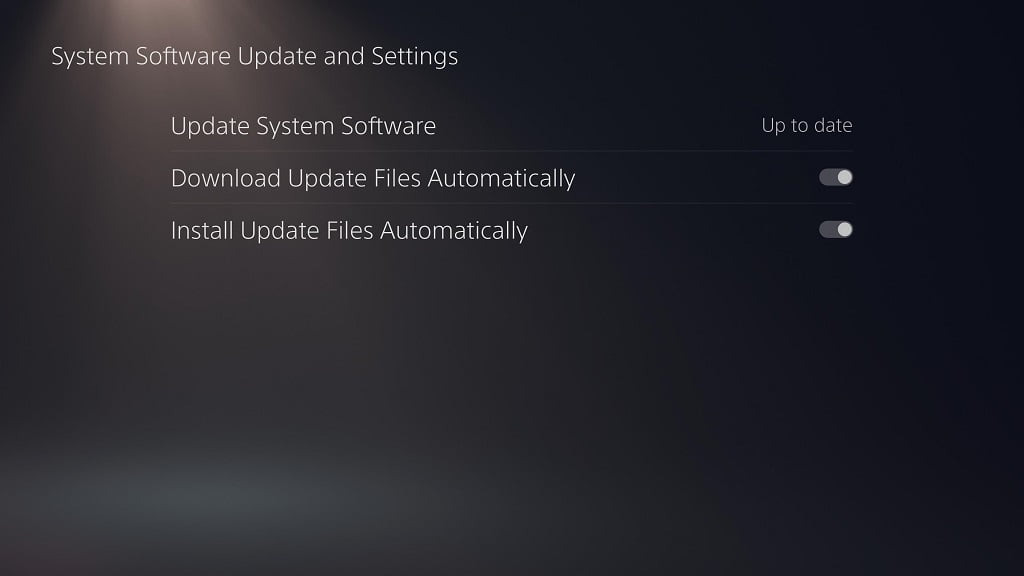When playing Final Fantasy XVI on your PlayStation 5 or PlayStation 5 Digital Edition console, you can see the following message:
- “Your PS5 is too hot. Turn off your PS5 until the temperature goes down.”
To see how you can prevent this JRPG from overheating your system, you can take a look at this troubleshooting article from Seeking Tech.
1. For the first step, you can try switching the Game Performance settings by taking the following steps:
- During gameplay, press the Options button on the DualSense to open the in-game menu.
- Next, you need to press R2 to switch over to the System tab.
- In the System tab, press R1 until you get to Graphics Settings.
- You should be able to change the Game Performance mode in the Graphics Settings section. If your console was overheating when playing with Graphics Mode, then you can try changing this to Frame Rate or vice versa.
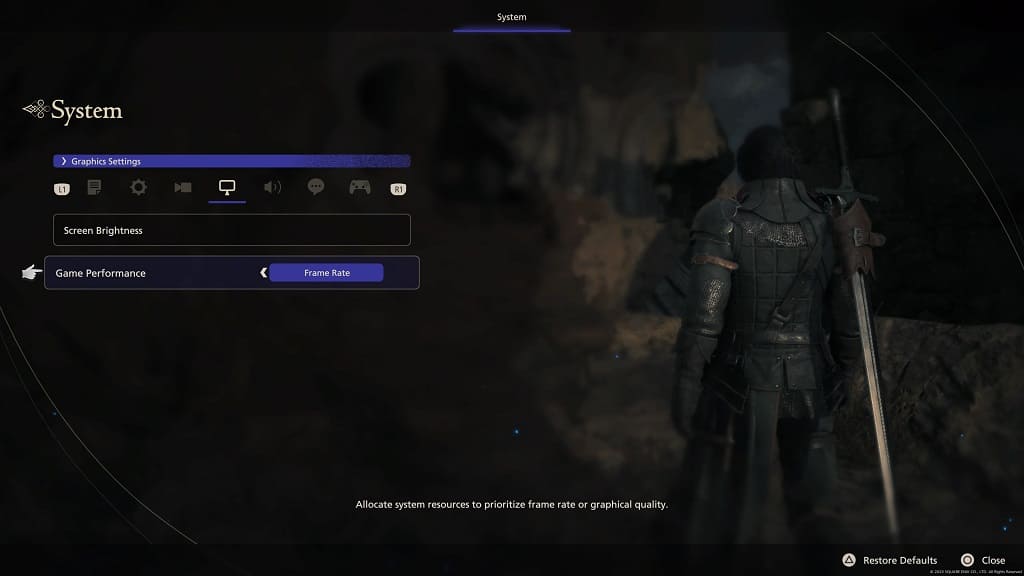
2. If you are still getting the “your PS5 is too hot” warning, then you need to make sure that you have enough free airspace around the console.
You should leave at least four inches of room all around the PlayStation 5. Furthermore, avoid putting the system in an enclosed space; instead, you should place it on top of a desk, table or cabinet.
3. The PS5 tends to overheat if the room temperature is already hot. Therefore, you can try to use a fan and/or air conditioner to cool down your room when playing this demanding game.
4. You can also try cleaning your PlayStation 5. By removing dust from the internals of the console, including the fac and heatsink, you should end up getting better air flow. As a result, your PS5 should be less prone to getting overheated.
To see how you can properly take the system apart to clean it, we recommend that you check out the TronicsFix video guide on YouTube:
5. You may also want to consider checking to see if the liquid metal has dried out on the APU. If it is, then you may need to replace it.
To find out how you can properly check and replace the liquid metal, you can take a look at the TronicsFix video guide from YouTube:
6. If you haven’t done so already, you should make sure you have the latest patch downloaded for Final Fantasy 16.
The overheating issues appear to be a common problem even for those who have proper ventilation. Hopefully, the development team at Square Enix will optimize the game via a new patch so that it would cause the PlayStation 5 to overheat.
To manually download a patch, move the menu cursor over to the Final Fantasy XVI game logo in the home screen of your PS5. Afterwards, press the Options button on the DualSense to bring up a small pop-up menu, which is where you can then select the Check for Update option.
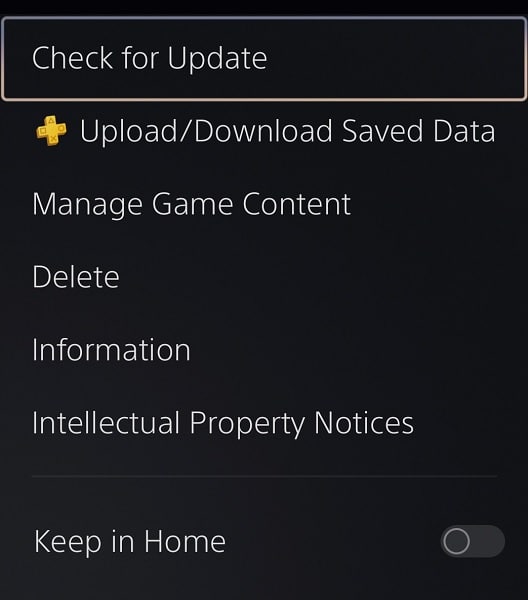
7. You should also make sure that you have the latest firmware installed for your PlayStation 5 or PlayStation 5 Digital Edition console.
To manually update the system software, start by heading over to the console’s Settings menu. From there, select System > System Software > System Software Update and Settings > Update System Software > Update Using Internet.