When playing The Legend of Zelda: Tears of the Kingdom, you may notice that the frame rate will drop in some instances. You can take a look at this guide from Seeking Tech to see how you can potentially improve the performance in this open-world action-adventure title.
1. If you are playing the game on a Nintendo Switch or Nintendo Switch OLED, then make sure you have the console docked so that it will output the image to a television screen or computer monitor.
By doing so, you will be able to unlock the extra processing power on the system, which should lead to a higher resolution as well as a more consistent frame rate.
2. You can also try turning on the Airplane Mode on your Nintendo Switch as doing so should free up more hardware resources to improve the fps in Tears of the Kingdom since the Bluetooth and Wi-Fi connections will be disabled.
You can do so by first pressing and holding the home button to open the quick menu. From there, make sure that Airplane Mode is set to On.
Alternatively, you can press the home button to head to the home screen of your Nintendo Switch. After getting there, select System Settings and then Airplane Mode. Finally, make sure that this setting is enabled.
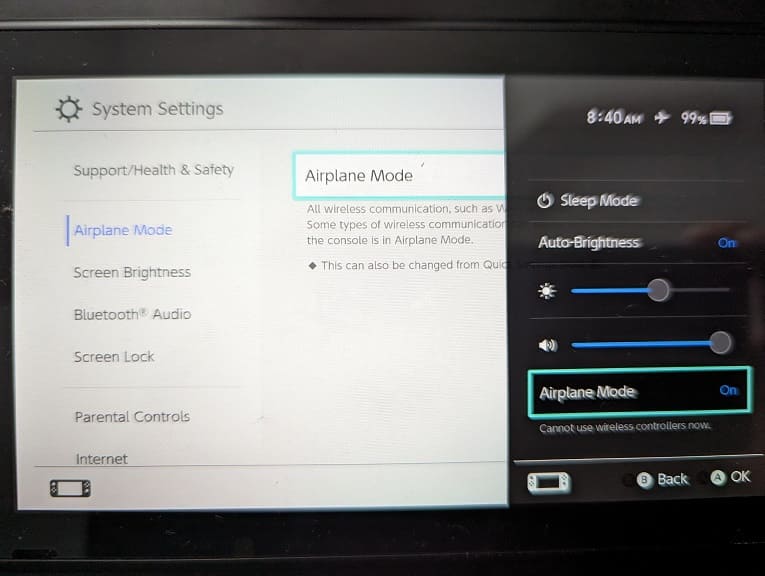
Keep in mind that you won’t be able to turn on Airplane Mode if your console is docked. Instead, this setting can only be used if you are playing the Nintendo Switch or Nintendo Switch OLED in handheld mode. Since the Nintendo Switch Lite can’t be docked, this setting will always be accessible.
3. Restarting the game may help with fixing the slowdowns as well.
To do so, press the home button to go back to the Switch’s home screen. From there, move the cursor over to The Legend of Zelda: Tears of the Kingdom icon and then press the X button to close the software. Afterwards, open the same game again.
4. Of course, you should also make sure that you have the latest patch downloaded for this title. In fact, a launch day update helped improve the frame rate performance.
If you haven’t installed the latest title update for this videogame, then you need move the cursor over to the Tears of the Kingdom icon on the home screen menu of your Switch. Afterwards, press the + button and then select Software Update > Via the Internet.
