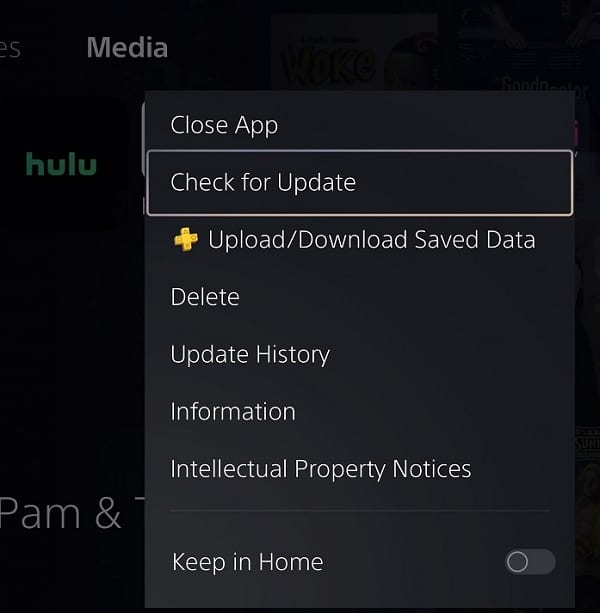When watching a video in the official Hulu application of the PlayStation 5 or PlayStation 5 Digital Edition gaming system, you may notice that it is playing at a low resolution.
To see how you can improve the streaming quality for the Hulu PS5 App, you can take a look at this troubleshooting article from Seeking Tech.
1. For the first step, we recommend that you have the highest resolution set for your PS5.
In order to do so, you need to go to the Settings menu of the console and then select Video and Screen > Video Output.
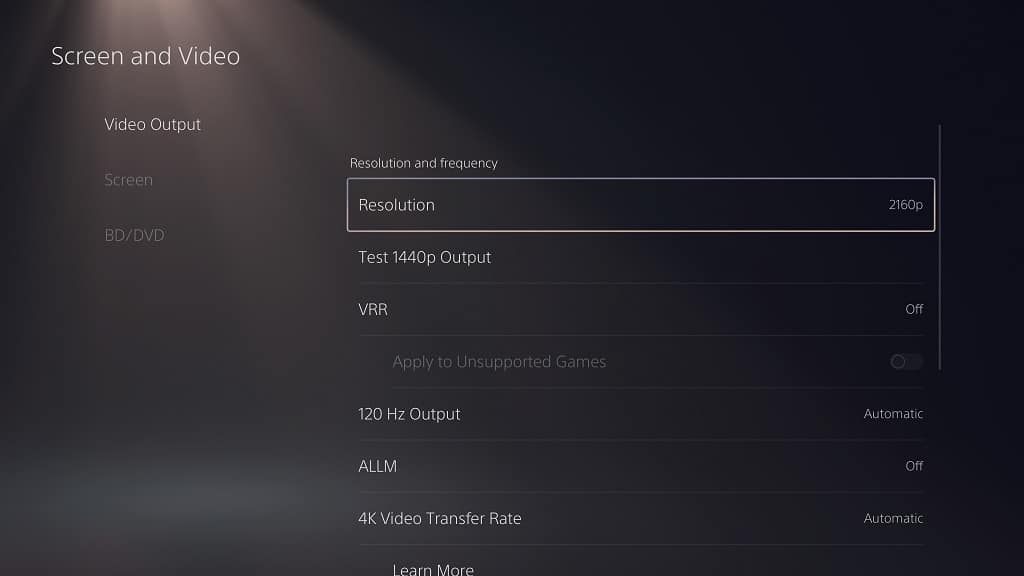
From the Video Output menu, you should then make sure that you set Resolution to the highest possible.
2. Next, you should check to see if your internet connection is fast enough. Otherwise, you will be limited to watching Hulu videos at a lower quality.
In order to test your current internet connection speed on the PlayStation 5, you need to head back to the Settings menu and then select Network > Connection Status > Test Internet Connection.
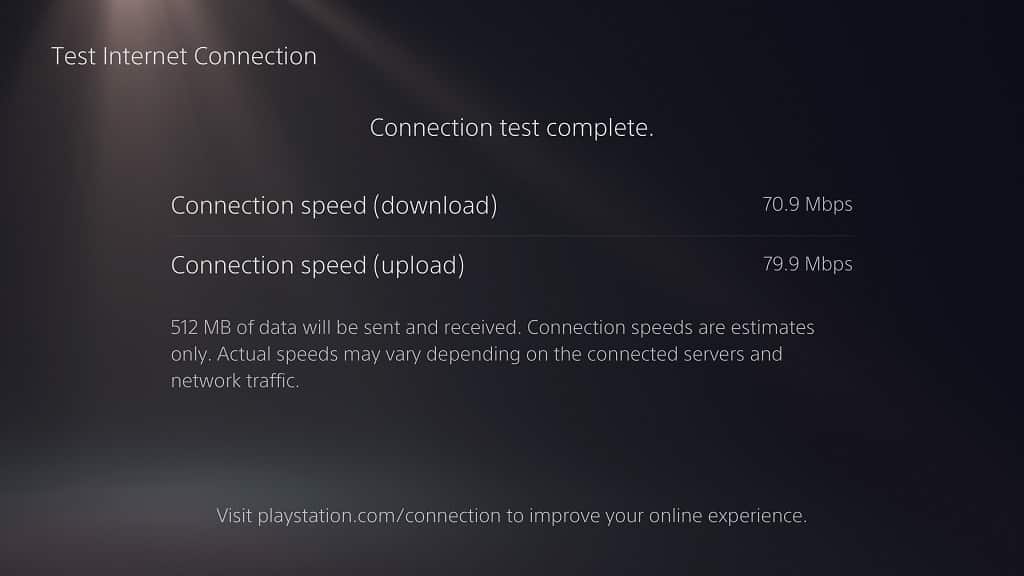
For the uninformed, you will need at least 1.5 Mbps, when it comes to download speed, to stream Hulu videos. For 720p videos, the requirement doubles to a minimum 3 Mbps.
The Hulu PS5 App current supports a maximum streaming resolution of 1080p, which requires 6 Mbps. So, for the best video quality, you need to make sure your internet can keep a consistent minimum of 6 Mbps when it comes to downloads.
It is important to note that Hulu currently does not support 4K streaming on the PS5. If the application gets updated to add 4K support in the future, then you will need at least 16 Mbps of download bandwidth.
3. If you are downloading, streaming and/or playing online games on other devices at the same time, then it may cause Hulu videos to stream at a worse resolution.
So, if you want to improve the resolution, make sure you stop or pause any other activities that may put a strain on your bandwidth.
4. If you are using a Wi-Fi connection, then you should make sure that is strong and stable.
To improve on a wireless internet connection, you can try moving the Wi-Fi access point and PS5 closer together. You should also make sure that there are any physical objects or any other wireless devices that may hinder the internet speed.
5. For the best and most stable internet, we recommend connecting your PlayStation 5 or PlayStation 5 Digital Edition online by using a wired Ethernet connection.
6. As we stated above, Hulu can only stream videos at a maximum of 1080p on the PS5. With that said, the application could get updated at some point to add 4K support.
To check to see if a new update is available, you need to press the options button with the Hulu icon highlighted on the home screen. You can then select the Check for Update option.