If you are subscribed to PlayStation Plus Premium, then you can play a curated list of PS3 games via cloud streaming on your PlayStation 5 or PlayStation 5 Digital Edition console.
When playing a PS3 over the cloud, you may experience bad image quality, low details, low resolution and visual artifacts.
To see how you can improve the picture quality when streaming a PlayStation 3 game on your PS5 console, you can take a look at this article from Seeking Tech.
1. If you haven’t done so already, we recommend using a wired LAN cable to connect your PlayStation 5 to the internet. This is because using wired provides a faster and more stable connection.
2. If you can only connect your console to Wi-Fi, then you can try switching wireless frequencies. By doing so, you may get a better connection.
In order to do so, you can take a look at this tutorial.
3. For the best streaming quality, your internet connection needs to have a download speed of at least 15 Mbps as well as an upload speed of at least 15 Mbps.
In order to test these speeds on your PlayStation 5 or PlayStation 5 Digital Edition console, you need to do the following:
- Go to the Settings menu of your console.
- Select Network from the Settings menu.
- Inside the Network menu, you first need to select Connection Status from the left side and then Test Internet Connection on the right side.
- When the test is completed, you can view the download and upload speed test results as detected by your PS5.
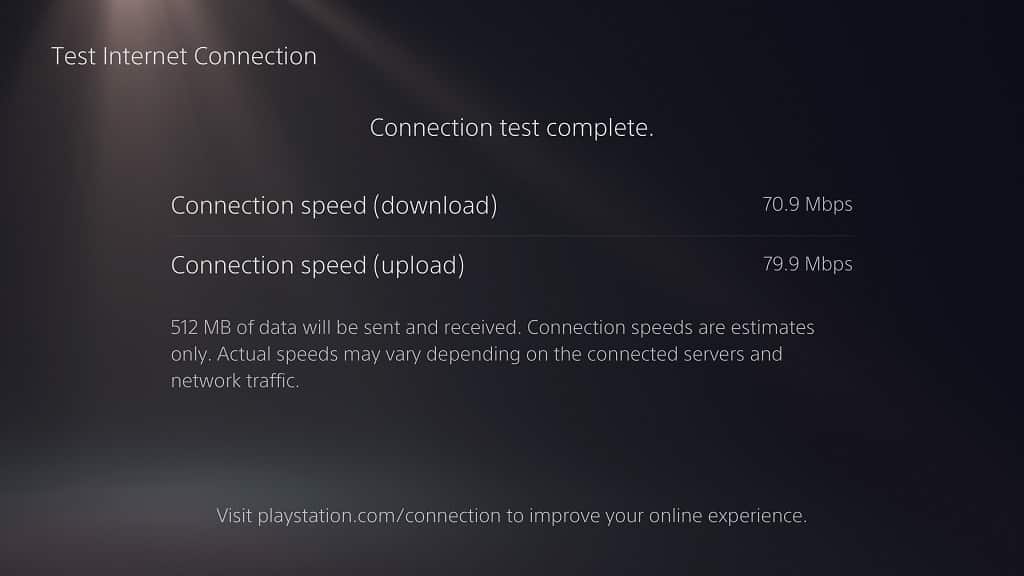
4. If you have a fast enough internet but the streaming quality is still bad, then you can try restarting the stream by doing the following:
- While streaming the PS3 game, press and hold the PS button to open the home menu.
- In the home menu, hover over to the game you are currently streaming.
- Press the options button on the DualSense.
- From the pop-up menu, select the Close Game option.
- After closing the game, open it again to restart the stream.
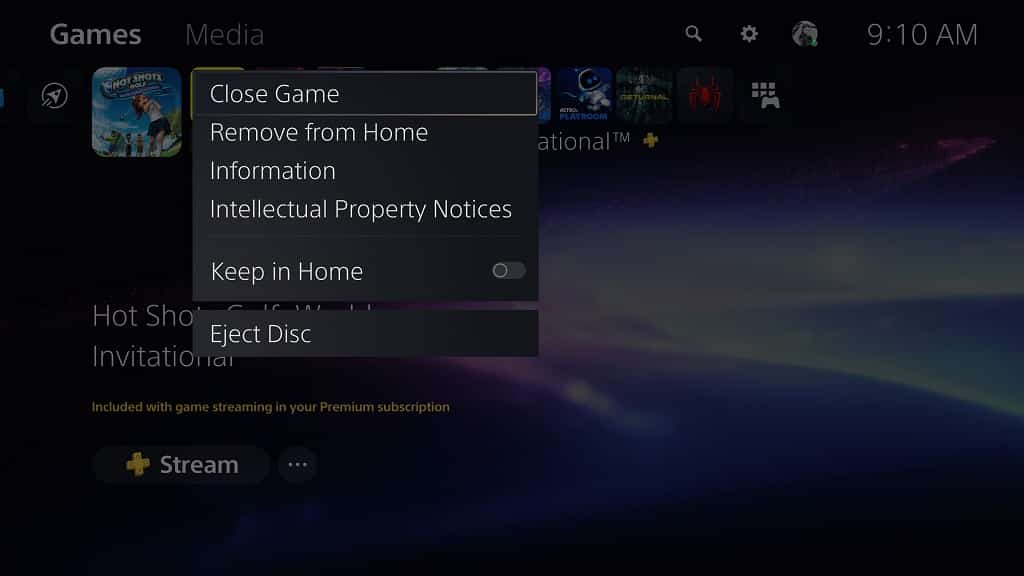
5. If the cloud streaming servers are busy, then it may cause poor image quality.
In this case, you can try streaming at a different time of the day, if possible, to see if you can get better visuals when there is less traffic.
6. It is also important to note that the PS3 games you are streaming are running on PlayStation 3 hardware.
As a result, the resolution will be low as 1080p at the maximum. Some games target 720p or even less.
7. Furthermore, games tend to look worse when being streamed as opposed to being played natively on local hardware.
If you want the best experience, then you need to play the PlayStation 3 game on a PS3 console.
