The Witcher III: Wild Hunt Complete Edition on PlayStation 5 should come with the with the following expansions:
- Hearts of Stone
- Blood and Wine
If the two DLC packs are missing and/or can’t be accessible, then you can take a look at this troubleshooting article from Seeking Tech.
1. To start off, make sure you have the correct version of the game downloaded.
In order to check, hover over the game’s icon on the home screen menu of your PS5 or PS5 Digital Edition console. You should then be able to see the “PS5” label as well as “The Witcher 3: Wild Hunt Complete Edition.”
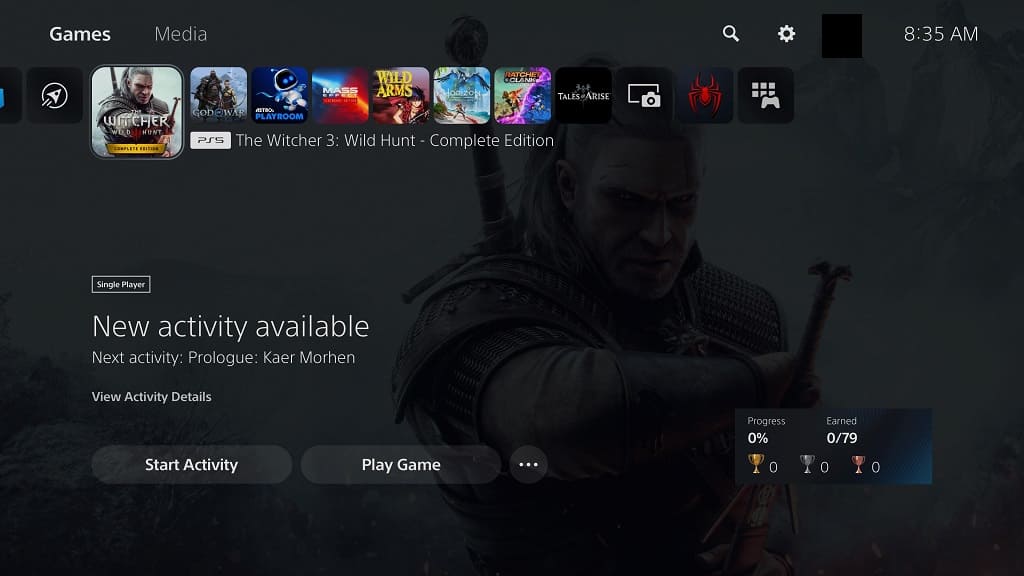
If you are seeing something else, then you need to head over to The Witcher 3’s product page on the PlayStation Store App of your PS5. From there, select the three dots icon to open a small menu. From there, you can select the Complete Edition.
If you are having problems trying to download the free next-gen upgrade for The Witcher 3, then you can take a look at this tutorial.
It is important to note that, even if you never purchased The Witcher 3: Wild Hunt Game of the Year Edition or the two major expansions on the PlayStation 4, these DLC packs should still be included when you upgrade to the native PS5 version of the game.
2. If you still can’t access Hearts of Stone or Blood and Wine in the complete edition, then you can try deleting the game and then re-installing it again. Make sure you wait until the download is completed before you open it.
3. If you upgrading the game by using a physical disc from the PlayStation 4 version, then you should also make sure that you are downloading the next-gen upgrade on the PlayStation Store from the same region.
If you have a disc copy of Witcher 3 on PS4 that was made for the United States region, for example, then you may need to download the upgrade from the U.S. PlayStation Store.
4. Restoring the game licenses for your PlayStation Network account may also help.
In order to do so, you need to first head over to the Settings menu of your PS5. From there, you need to select Users and Accounts > Restore Licenses > Restore.
5. If you are able to start from a fresh save for Hearts of Stone or Blood and Wine but your imported save file from the PS4 version won’t load, then you can try doing the following:
- Download the latest patch for the PS4 version of Witcher 3.
- Open the PS4 version of Witcher 3 and then make sure you enable Cross Progression.
- Load the save file you want to transfer over to the PS5 version of the game.
- Manually save the file and it should automatically be uploaded to the cloud storage from the PS4 version of the game.
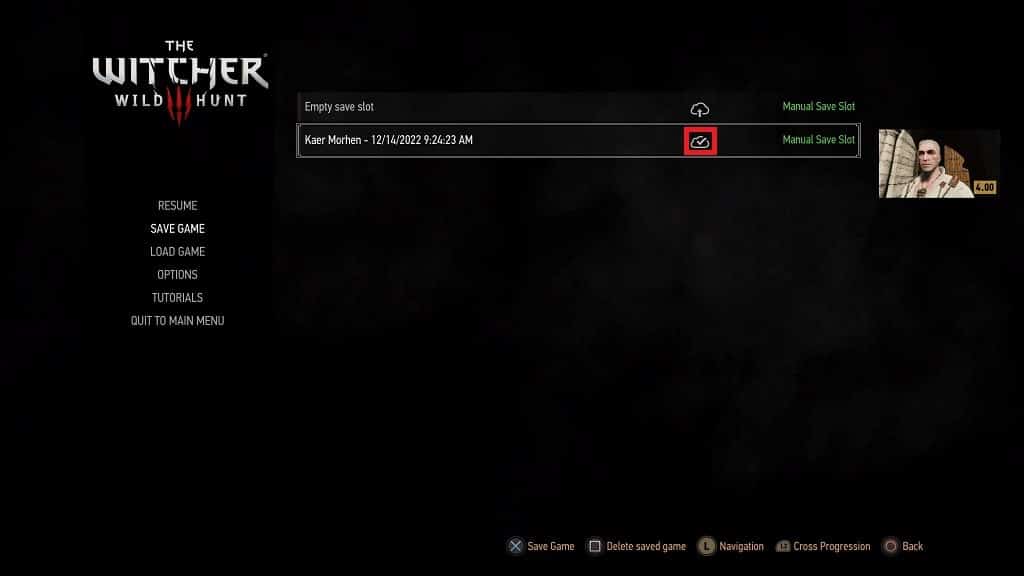
- Next, you need to open The Witcher 3: Wild Hunt Complete Edition on PS5.
- Make sure you have the Cross Progression enabled on the PS5 version as well so that the save file you previously created will be automatically downloaded to the Load Game menu.
- You should now be able to continue the progress you made in the PS4 version of Hearts of Stone or Blood and Wine in the complete edition upgrade on your PlayStation 5.
