If you are playing MLB The Show 23 on the Xbox Series X or Xbox Series S, then you may encounter the following error message:
“We need to close this game or app. Your saved data has changed since you last played on this Xbox, so we need to close MLB The Show 23 Xbox Series X/S. When you launch it again, your data will be up to date.”
Afterwards, the baseball videogame will be forced to close. As a result, any unsaved progress will be lost. To see how you can fix this particular crashing problem, you can take a look at this troubleshooting article from Seeking Tech.
Based on our experience, the “we need to close this game or app” error for MLB The Show 23 occurs when we are resuming the game through Quick Resume.
While the game does not require an internet connection, most of its modes do require the game to be online. So, like other online titles, putting the 2023 version of MLB The Show into a suspended state could end up causing the game to crash when you try to resume your progress.
In order to avoid this error, we suggest that you avoid putting MLB The Show 23 in the Quick Resume queue. If you need to play another title or turn off your Xbox Series X/S, then we suggest that you quit the baseball videogame first.
To do so, you need to press the Xbox logo button on the Xbox controller in order to open the Guide menu. From there, move the cursor over to MLB The Show 23 and then press the Menu button on the gamepad. In the small pop-up window, select Quit to close the game.
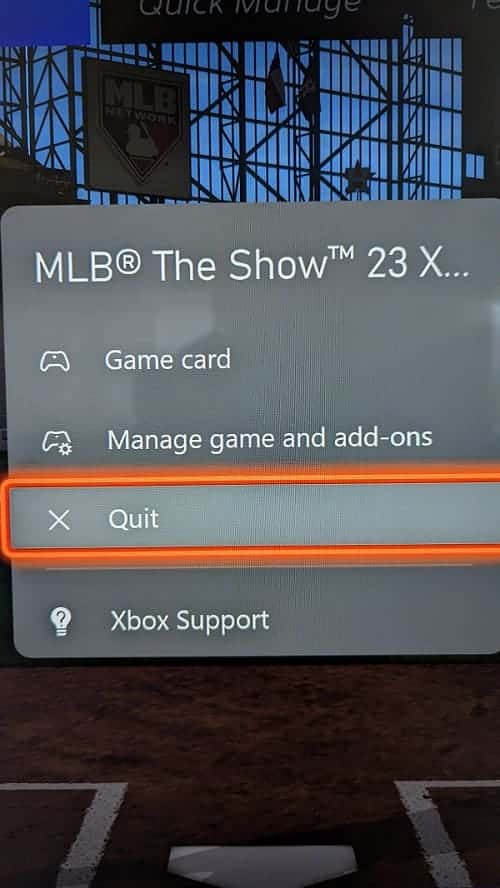
The next time you try to open MLB The Show 23, it will go through the normal boot up sequence instead of resuming from where you exactly left off.
In addition to avoiding Quick Resume, you should make sure that you have the latest firmware for your Xbox Series X or Xbox Series S downloaded. Of course, you should also make sure that you have the latest patch for the baseball game downloaded as well. These new updates may help fix the “we need to close this game or app” error.
