When playing Starfield, you may not be able to progress further into the quest even if you are performing the objectives correctly. To see how you can potentially fix this progression issue, you can take a look at this troubleshooting article from Seeking Tech.
1. If you appear to be stuck in a mission or quest, then you can try leaving the area in order to force a loading screen. You can then return to see if you are able to progress further.
2. Of course, you can also try fast traveling into a different area and then return to the quest location.
3. Be default, auto saves are enabled in Starfield. If you have an earlier save file, then you can try loading into it.
Afterwards, redo the objectives in the quest line to see if you are able to complete it without any issues.
4. If you try doing other missions and/or exploring other areas, then the glitched quest may get fixed on its own when you return to it at a later time.
5. Furthermore, you can try manually quitting the game and then restarting your PC or console.
Keep in mind that Starfield will be put into the Quick Resume queue by default on the Xbox Series X and Xbox Series S. To manually close the game, press the Xbox button to open the guide menu. From there, move the menu cursor over to the Starfield game icon and then press the Menu button. Finally, select Quit from the pop-up window.
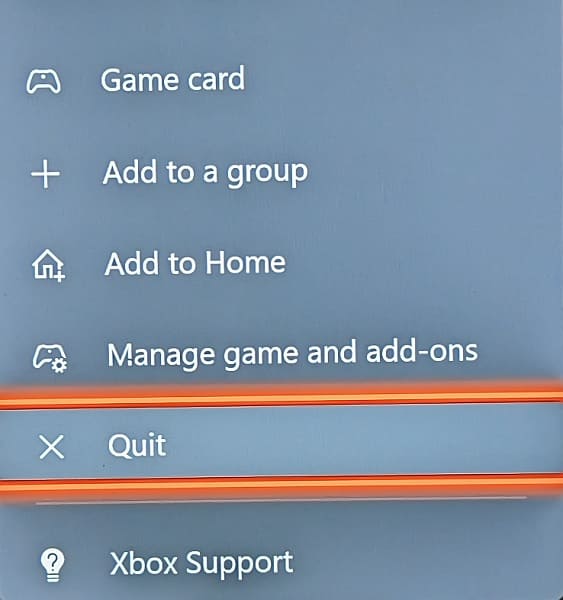
6. Some mods may also cause quest progression issues. Therefore, you can try disabling or removing any mods you have installed for the game.
7. You should make sure you have the latest patch installed for Starfield as well.
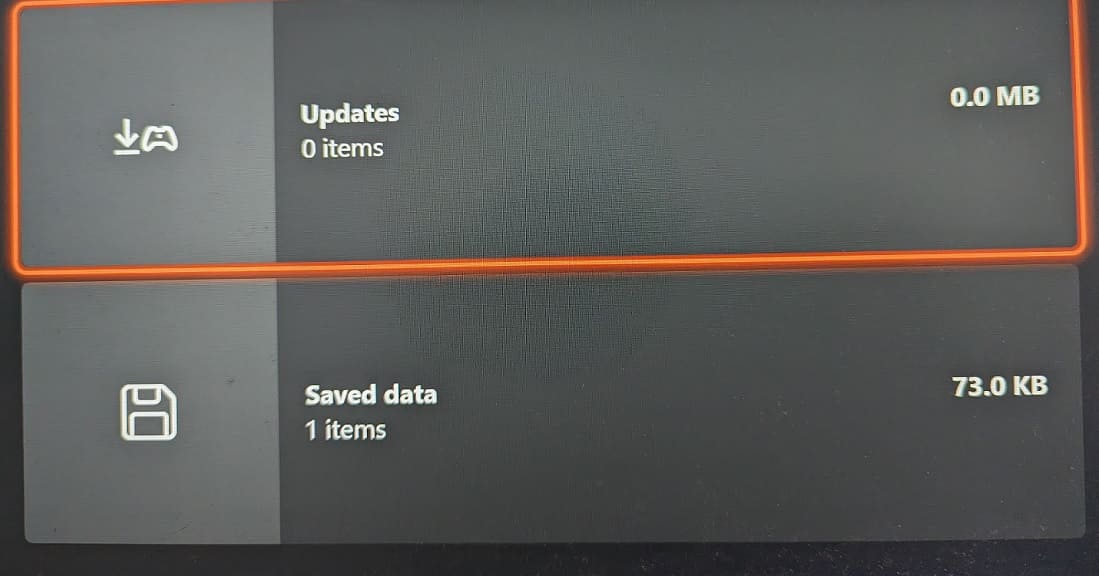
A new update may fix bugged out quest or mission you are currently having problems completing.
