When playing Star Wars Jedi Survivor on console, you may notice that the screen will tear. This is due to the refresh rate of your television set or monitor not being synchronized with the frame rate of the action-adventure game. As a result, a part of the screen will not refresh at the same rate as the rest.
To see how you can potentially fix the screen tearing when playing this title on your PlayStation 5, PlayStation 5 Digital Edition, Xbox Series X or Xbox Series S, then you can take a look at this guide from Seeking Tech.
1. If you have a television or monitor that is capable of Variable Refresh Rate, then you should make sure that you enable this feature from its settings menu. Afterwards, you need to enable VRR support on your console’s system menus.
On the PS5, you need to head over to Settings > Screen and Video > Video Output > VRR. From there, set VRR to Automatic.
For the Xbox Series X, you need to go to Settings > General > TV & display options > Video modes. From there, you need to make sure that the “Allow variable refresh rate” option is selected.
For the uninformed, VRR helps synchronize the refresh rate of the screen with the frame rate of Star Wars Jedi Survivor. Therefore, you should no longer screen tearing as long as the fps of the game stays 48 or higher on PS5. On the Series X, the fps of the game needs to maintain at least 40 in order to prevent any potential screen tearing.
The frame rate for Star Wars Jedi Survivor on Xbox Series S tops out at 30. Therefore, VRR may not be helpful on this console.
2. You can also try disabling the Usage Sharing feature, which should help improve the performance of the game, resulting in a more stable frame rate and potentially less screen tearing. In order to do so, you need to take the following steps:
- Open the Options menu in title menu or pause menu of Jedi Survivor.
- From there, select Extra from the list.
- In the Extra section, set Usage Sharing to Off.
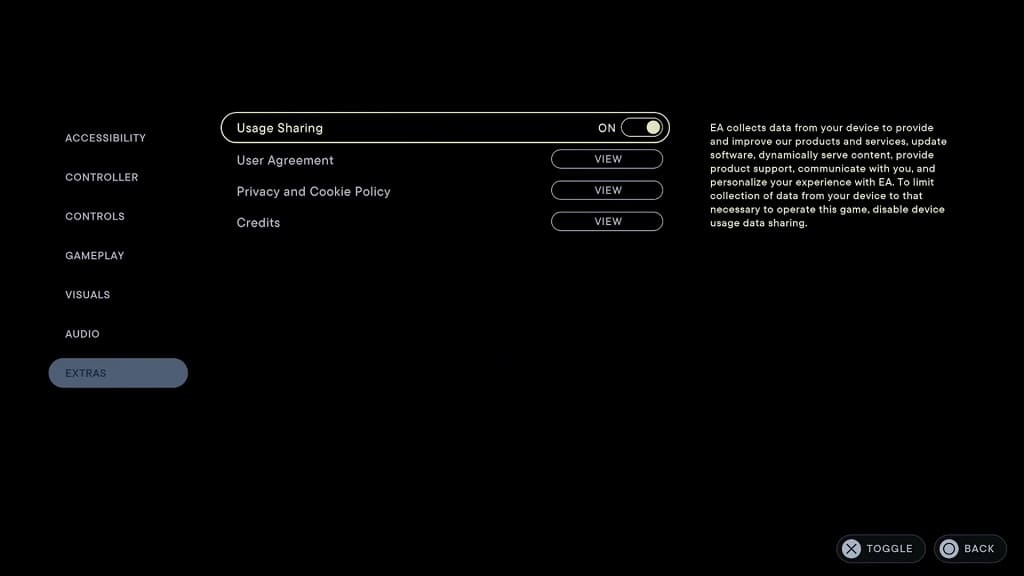
3. You may also be able to improve performance by disabling chromatic aberration, film grain and/or motion blur.
To find out how you can turn these graphical effects off, you can take a look at this step-by-step walkthrough.
4. If you haven’t done so already, you should make sure that you have the latest patch download.
The development team at Respawn Entertainment admitted that Star Wars Jedi Survivor launched at an un-optimized state. With that said, they are committed to fixing the numerous issues with the game, which should hopefully include the frequent screen tears, weeks after the initial launch date of April 28, 2023.
You can find the comments regarding the launch state of the game below:
Cal’s newest journey in a galaxy far, far away has begun and we’re excited for you to experience it!
Our first patch will arrive on launch day across all platforms. In the weeks ahead, we’ll deploy patches that will:
– Fix bugs
– Improve performance
– Add more accessibility… pic.twitter.com/pUtyoGopP5— EA Star Wars (@EAStarWars) April 26, 2023
So, if you are still seeing a lot of screen tears after all of the three previous potential solutions, then we suggest waiting until a new patch is released that will, hopefully, optimize the game’s graphical performance.
