When trying to track your sleeping habits in the Pokémon Sleep app, you may run into the following error messages:
- “No valid sleep data was found.”
- “No valid sleep sessions were found.”
To see how you can fix these tracking issues, you can take a look at this troubleshooting article from Seeking Tech.
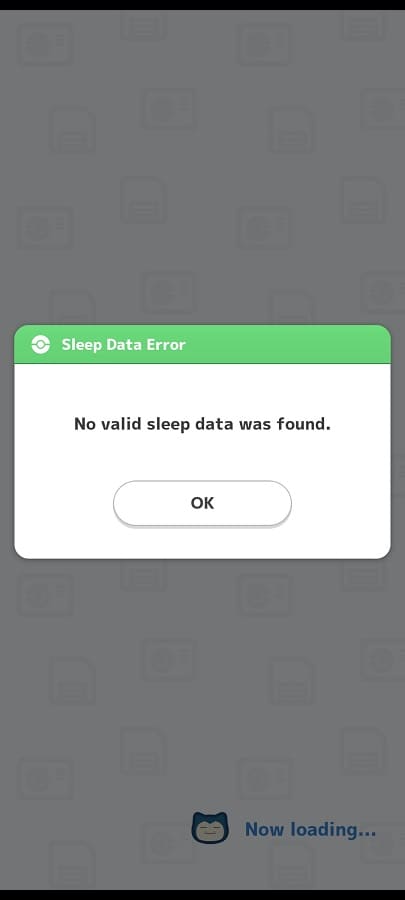
1. For the first step, you should make sure that the Pokémon Sleep app is opened as it won’t be able to track your sleeping patterns if it is suspended in the background.
2. If possible, try to plug your smartphone in a power outlet to prevent the device from losing power due to low battery.
![]()
3. If you can’t keep your phone plugged in and charged, then you should make sure that you have sufficient battery life before using the app to track your sleep habits.
4. This mobile application works by detecting your body movements; therefore, try to put your phone next to your pillow or position it someplace that is close to your body.
5. If you are sleeping with another person, then it may throw off the sensors of your phones. In this case, you can either try going to bed by yourself or putting your phone closer to your body.
6. If you move around too much, then the app may stop tracking as it thinks that you have woken up.
Unfortunately, there is not much you can do in this scenario if you move around a lot in your sleep aside from repositioning the phone to a location next to a body part that you think won’t be moving around as much when you are dozing off.
