If you purchased the PlayStation 5 version of Street Fighter 6 Deluxe Edition or Street Fighter 6 Ultimate Edition, then you may not have received the extra contents that came with these premium versions. To see how you can fix this missing DLC issue, you can take a look at this troubleshooting guide from Seeking Tech.
1. Before we start, it is important to note that a lot of the extras include with the Deluxe Edition or Ultimate Edition won’t be available during the initial launch period.
For the uninformed, the Street Fighter VI Deluxe Edition comes with the Year 1 Character Pass, which includes four characters (Rashid, A.K.I., Ed and Akuma) and their costume color variations.
The Year 1 Ultimate Pass comes with two additional stages along with more costume customizations for the four DLC characters.
The aforementioned downloadable content will be released over the course of the first year after the initial launch of the game.
The only bonuses you should get right away during the launch of this fighting game are Drive Tickets.
To learn more about the differences between the SF6 Year 1 Character Pass and Year 1 Ultimate Pass, you can check out our comparison article.
2. If you aren’t able to unlock the Deluxe Edition or Ultimate Edition content you are supposed to get, then you can try restarting your PS5.
You can do so by pressing the PS button and then select the Power option located at the bottom of the Control Center quick menu. In the pop-up window, you can then select the Restart PS5 option.
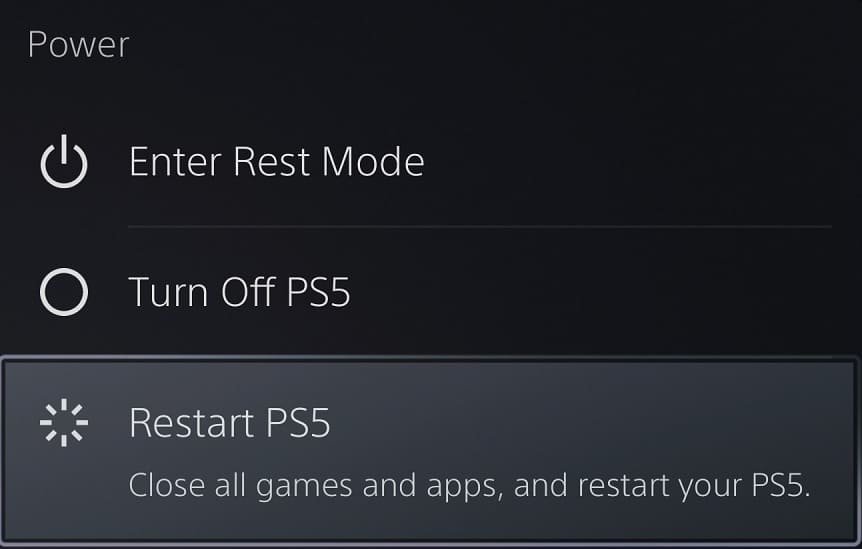
Afterwards, open Street Fighter 6 to see if the bonuses show up.
3. If restarting your PlayStation 5 does not work, then you can try restoring the licenses of your PlayStation Network account by doing the following:
- Go to the Settings menu of your console.
- From there, you need to select Users and Accounts.
- Inside the Users and Accounts sub-menu, select Other on the left column and then Restore Licenses on the right side.
- On the Restore Licenses screen, select Restore.
- After the restoration has been completed, open Street Fighter 6 to see if you are able to get your Deluxe Edition or Ultimate Edition extras to show up.
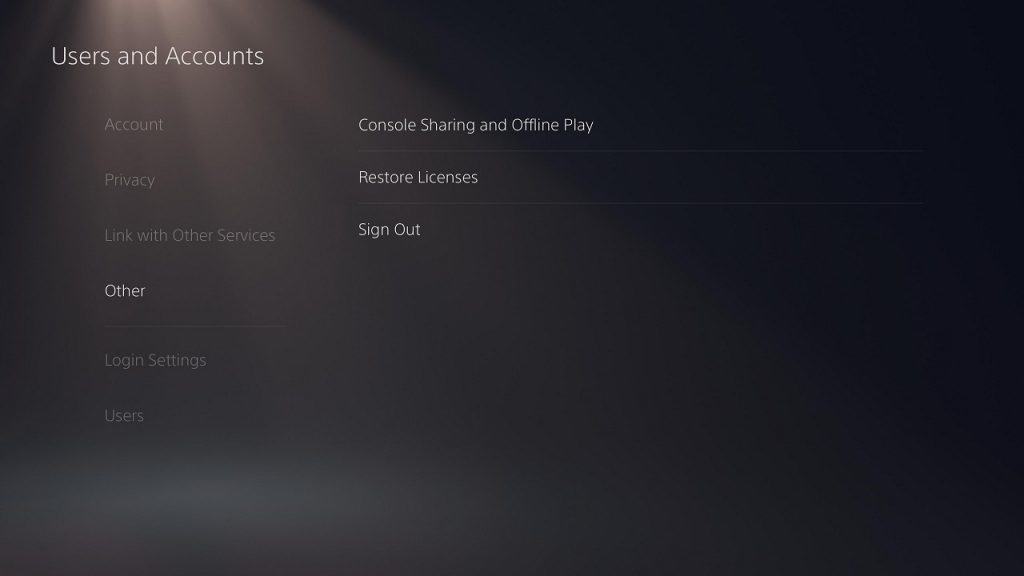
4. You can also try searching the PlayStation Store App on your PlayStation 5 for the Deluxe Edition or Ultimate Edition contents. Afterwards, try to download the extras and then immediately cancel it. By doing so, you may be able to get the bonuses to show up in Street Fighter 6.
5. Moreover, you can try using the PlayStation App or vising the official PlayStation Store website to see if you able to get the Deluxe Edition or Ultimate Edition contents from there.
6. If you are still having problems trying to unlock your bonuses then we suggest contacting the customer support team at either PlayStation or Capcom. They should have a record of your purchase and, therefore, be able to provide direct support for your problems with redeeming your rewards.
