When playing Marvel’s Spider-Man 2, your character may end up getting stuck as if he can’t move past the invisible walls surrounding him. To see how you can potentially fix these issues, you can take a look at this guide from Seeking Tech.
Temporary Fix
For a temporary fix, you need to load into an earlier save file. In order to do so, you need to do the following:
If you are still playing the game, then you need to press the Options button to open the in-game menu and then select Quit.
From the main menu, select your Save Slot.
In the Continue Game screen, you can either select Continue to load your most recent save or Load Game to choose between your previous manual or automatic save files. Hopefully, you won’t lose out on a lot of progression.

When you load back into an older save file, try to avoid getting stuck in the same place again.
Permanent Fix
For a more permanent fix, you need to wait until the development team at Insomniac Games addresses the invisible wall issues.
To manually check if a new patch is available for this superhero game, go back to the home screen of the PS5. From there, move the cursor over to the Marvel’s Spider-Man 2 logo and then press the Options button. Finally, select the Check for Update available.
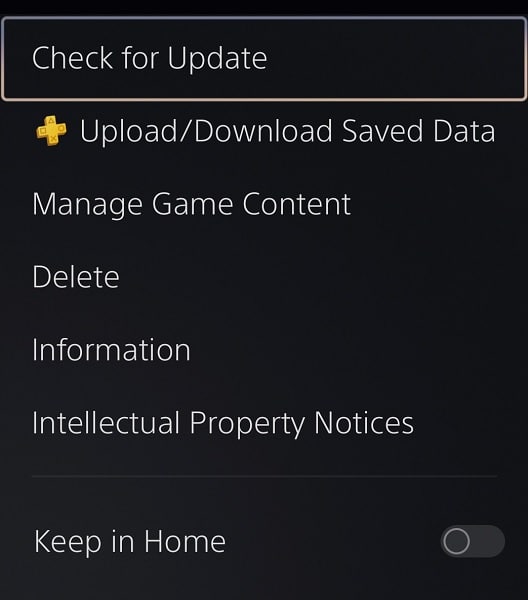
The new update may help reduce the frequency of you getting stuck in the environment geometry.
