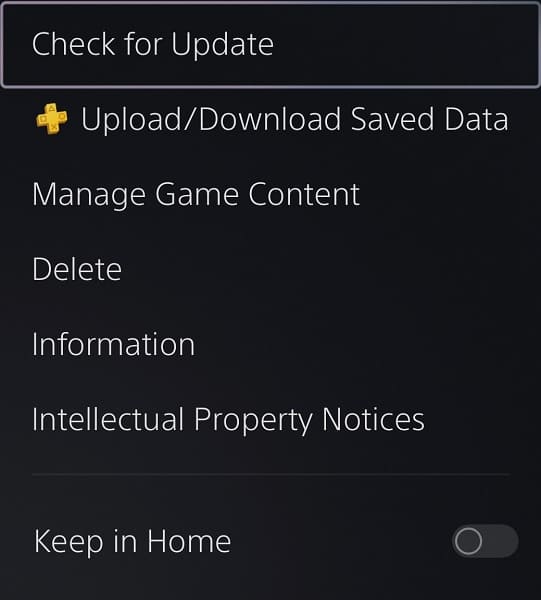When playing Humanity on PlayStation 4 or PlayStation 5, you may notice that you aren’t earning any trophies. To see how you can fix this issue with the platforming puzzle game, you can take a look at this troubleshooting article from Seeking Tech.
Based on your experience, the trophy tracking is not working properly when playing Humanity in virtual reality mode on the PlayStation VR1 or PlayStation VR2. If you start playing the game in VR, or enter the VR mode at some point, then some of the trophies may not unlock after meeting the requirements.
Even if you try playing the game in the flat screen mode again after trying it out in virtual reality, you may not see these achievements pop up as intended.
How to fix the trophy bug in Humanity
If you are willing to start from a new save file and don’t mind playing this game without PSVR1 or PSVR2, then you can try deleting your current save file.
In order to delete the save data on your PS5, go to Settings > Saved Data and Game/App Settings > Saved Data (PS5) > Console Storage > Delete. Afterwards, select the Humanity save file and then delete it.
On the PS4 and PS4 Pro, you need to head over to Settings > Application Saved Data Management > Saved Data in System Storage > Delete. From there, select the Humanity save data and then delete it.
When you start the game again after deleting your original save, you should avoid entering the VR mode as doing so may cause the trophy tracking problems to pop up again.

If you aren’t willing to start over your progress, then we recommend that you wait until Humanity gets a new patch that fixes this trophy glitch.
You can manually update the game by moving the cursor over to the Humanity icon on the home screen and then pressing the Options button. You can then select the Check for Update option in the pop-up window.