When taking control of Frey in the PlayStation 5 version of Forspoken, you may notice that there is a bit of delay between your inputs and the correspond action that appear on the screen.
To see how you can reduce the input lag for this action role-playing game, you can take a look at this tutorial from Seeking Tech.
1. For the first step, we recommend that you play this RPG in performance mode as the higher frame rate should make the controls feel more responsive.
If you television set or monitor supports 120 Hz and/or Variable Refresh Rate, then you should have them enabled as well.
2. If moving Frey and/or the camera around felt too sluggish, then you can try increasing the analog stick sensitivity by doing the following:
- First off, you need to head over to the Settings menu from inside Forspoken. You can do so by picking the Settings option from the start screen or pause screen.
- Inside of Settings, press the R1 button to switch over to Controls.
- After getting to the Control tab, move the cursor over to Left/Right Stick Sensitivity.
- You will be able to adjust the slider, in increments of 0.1, anywhere from a range of 0.5 to 2.0.

3. You can also try adjusting the rotating speed of the in-game camera. To do so, head back to the Settings menu of Forspoken and then switch over to the Controls tab.
From there, move the cursor down to Rotation Speed. You can then move the slider, in increments of 0.1, from a range of 0.5 to 2.0.

4. If you think that the adaptive triggers feel a little laggy, then you can turn off this feature.
5. If the game is responding slowly when you are opening a spell menu, then you can set this action to activate with a button press instead of a button hold.
In order to do so, go back to the Settings menu of the game. From there, press R1 until you get to the Accessibility Settings tab. Afterwards, move the cursor to Spell-Switching Menu Display in the Battle Setting section. Finally, you need to change Spell-Switching Menu Display from Hold, which is the default option, to Toggle.
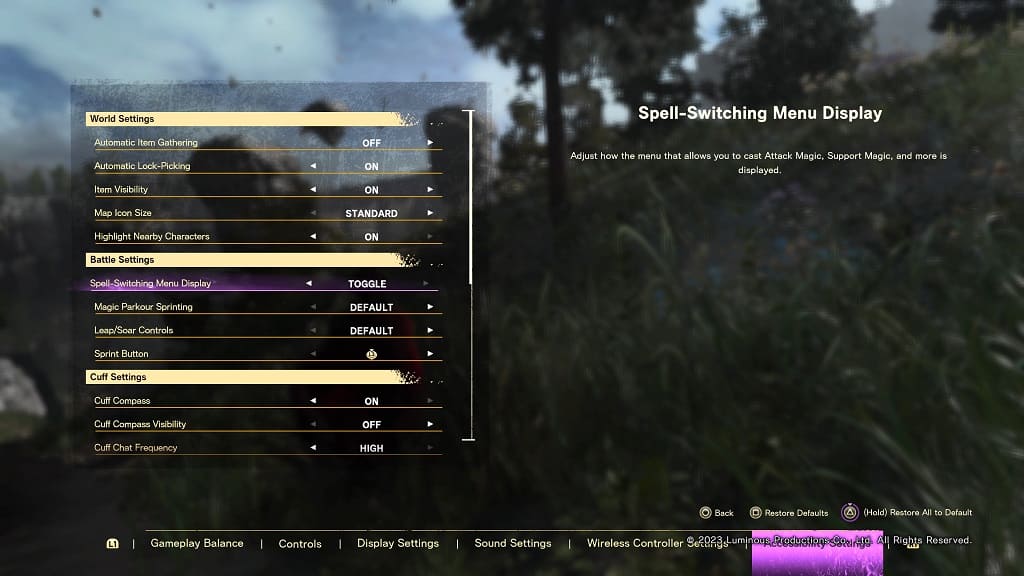
6. Of course, you should also make sure you have the latest version of Forspoken installed on your PlayStation 5 as the new patch may fix some of the input lag problems with the game.
