When you are trying to connect to the online servers of Diablo IV, you may end up getting the WS-117306-8 error code with the following description:
- “Device sent too many requests to the server. Please try again later”
To see how you can potentially fix this internet connection issue, you can take a look at this troubleshooting article from Seeking Tech.
1. For the first potential solution, you can try restarting the game by doing the following:
- Press and hold the PS button on the DualSense to open the home menu of your PlayStation 5 or PlayStation 5 Digital Edition system.
- In the home menu, move the cursor to the Diablo IV game icon and then press the Options button on the controller.
- Finally, select the Close Game option from the pop-up window.
- Once the game has closed, select its icon on the home menu to open it again.
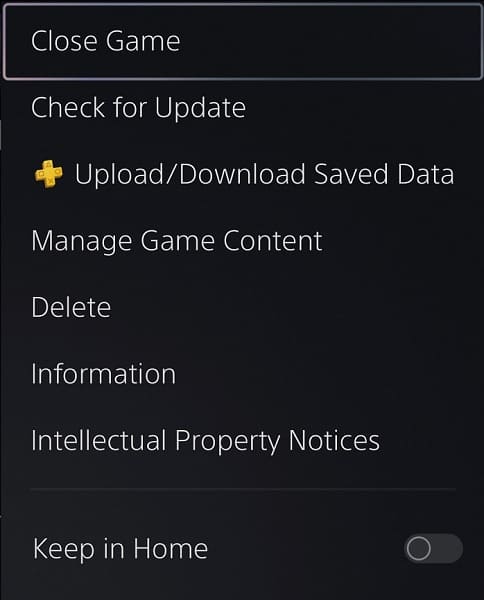
2. If resetting the game did not fix the “device sent too many requests to the server” error, then you can try restarting your PS5.
To do so, press the PS button to open the Control Center quick menu. From there, scroll down and then then to the right, where you can select the Power option. Finally, select Restart PS5 from the pop-up window.
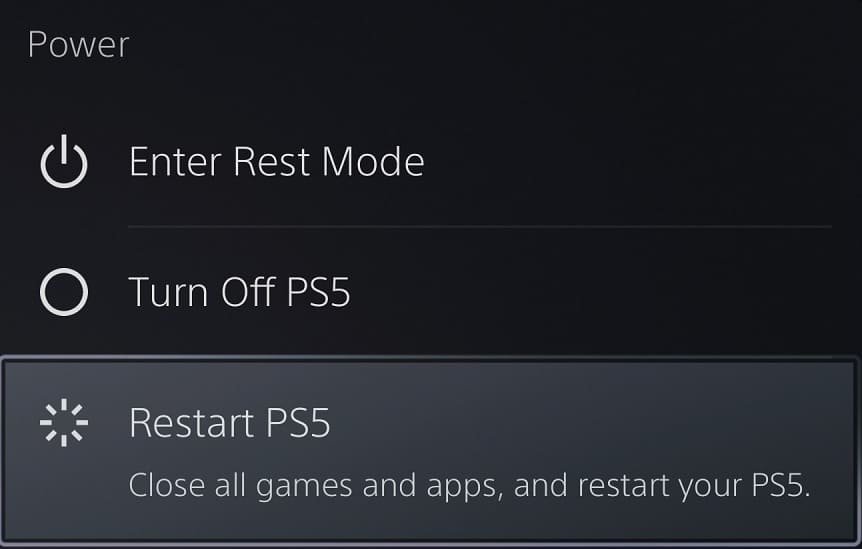
After your console has rebooted, try to log into the Diablo 4 servers again to see if you are able to do so with any issues.
3. You may want to consider power cycling your PlayStation 5 or PlayStation 5 Digital Edition system.
To do so, make sure that it is turned completely off before unplugging its power cord from the power outlet. Afterwards, wait for at least 20 minutes before lugging the power cord back and then turning your system back on again.
You can then try to sign into your account in Diablo 4.
4. It is also very likely that the game servers are either down or undergoing maintenance. Since Diablo IV is an online only game, you won’t be able to play it you can’t log in.
In this case, there isn’t anything you can do aside to wait until the online servers become fully operational again.
