If you are playing the Xbox Series X version of Diablo 4, then the game may end up frequently crashing and sending you back to the dashboard menu. To see how you fix this troublesome issue for the action RPG, you can check out this guide from Seeking Tech.
1. For the first step, we recommend touching your Xbox Series X to see if it feels hot.
If your console’s temperature gets too high, then it may be leading to software crashes. In this case, make sure you have enough free air space, which is at least four inches, on all sides of your console so that it gets enough ventilation to remove the hot air generated by the internal chips.
2. If the internal or expanded solid state drive gets too full, then it may lead to performance issues. To avoid this problem, make sure you leave enough free space on the drive where Diablo IV is installed.
If you have the game installed on the console storage, for example, then you should have at least 100 GB of free space.
To check the about of free space on your storage drives, go to the Settings menu of your Xbox Series X. from there, select System on the left column and then “Storage devices” on the right side on the same screen.
If you don’t have enough free space, then you can use the aforementioned menu to uninstall contents.
3. There have been reports that using elixirs will cause the game to crash shortly afterwards. Therefore, we suggest that you avoid using these items until a new title update for the game made available for download and installation.
4. If you haven’t done so already, make sure you have the latest patch installed for this title.
You can manually check if a new update is available by moving the cursor over to the Diablo IV icon from either the guide menu or home screen. Next, press the Menu button on the controller and then select “Manage game and add-ons” from the pop-up window. Finally, select Updates from the Manage – Diablo IV screen.
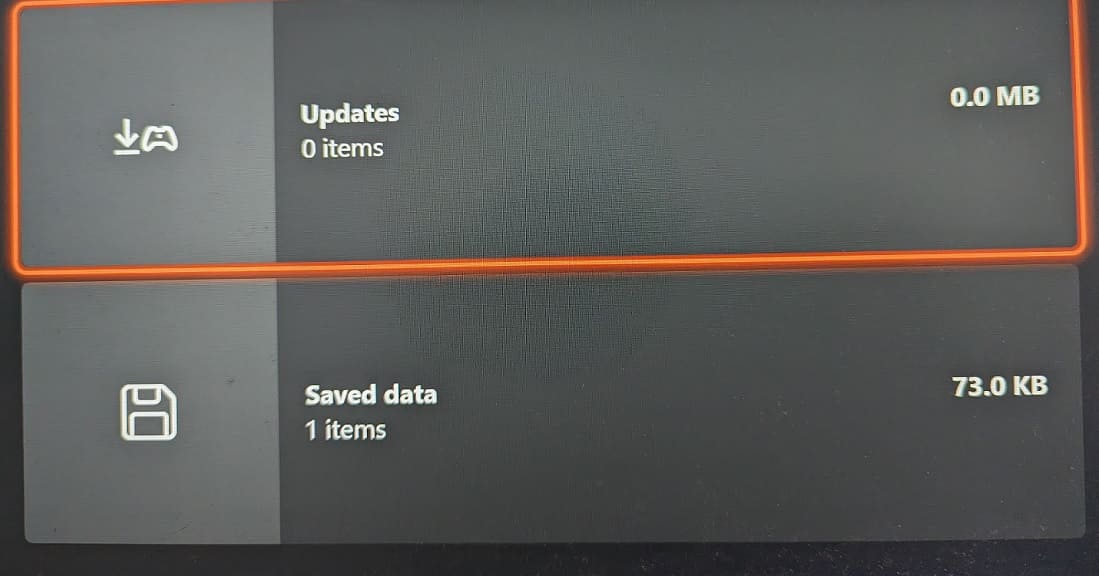
4. Of course, you should also make sure that you have the latest system software installed for your Xbox Series X as well.
To check if a new firmware is available, open the Settings menu of your console. From there, select System on the left side and the Updates to the right. You can then manually download the new system software version, if there is one available, from the System –Updates menu.
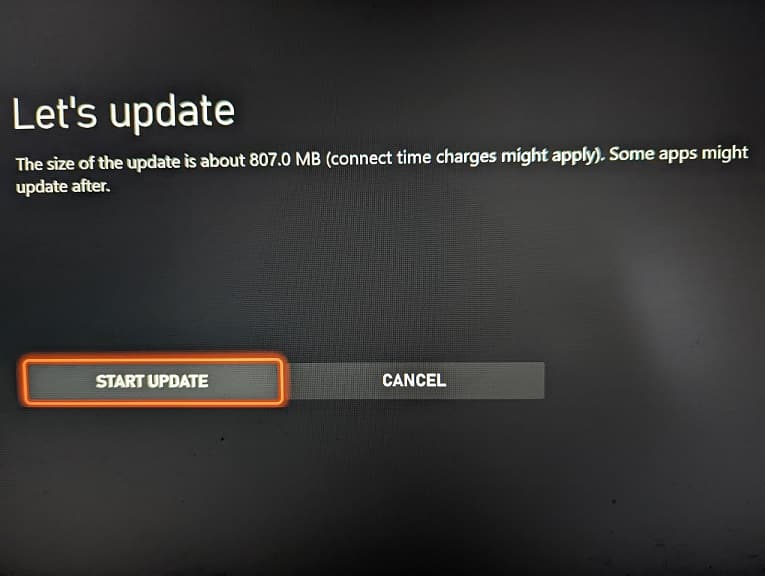
Hopefully, the new firmware makes the console more stable, which should lead to less crashes.
