When you hit the notes in Beat Saber, you may notice that your Left and/or Right PlayStation VR2 Sense Controllers may not be vibrating consistently or at all. To see how you can potentially fix this issue, you can take a look at this troubleshooting article from Seeking Tech.
1. For the first potential fix, we recommend that you check out the Vibration Intensity setting of your PlayStation 5 or PlayStation 5 Digital Edition console.
In order to do so, head to the home screen of the gaming system, which you can do by pressing the PS logo button on your controller. From there, go to Settings > Accessories > Controller (General) > Vibration Intensity. Finally, make sure that Strong (Standard) is selected.
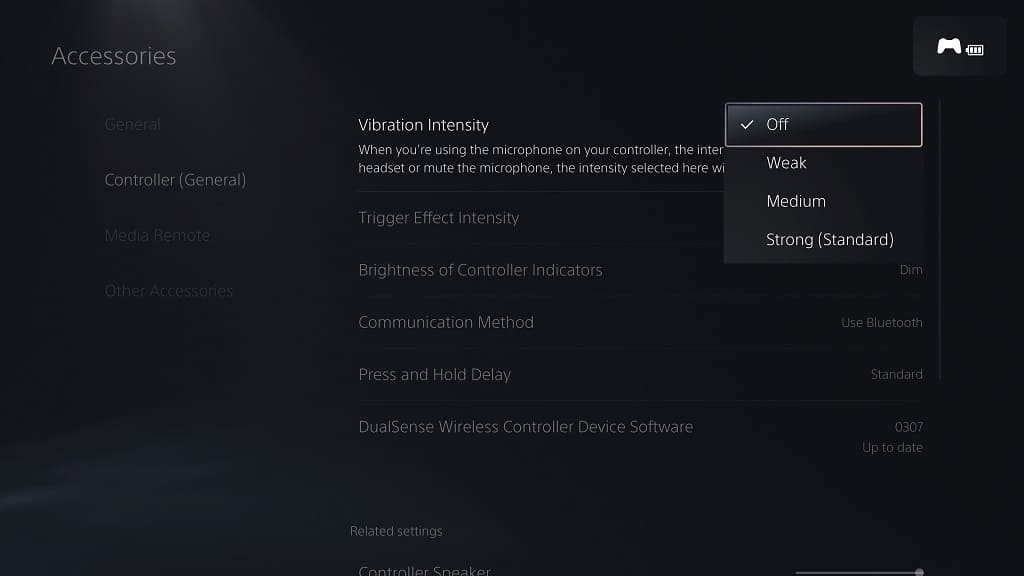
2. You can also try recharging the Left and Right PlayStation VR2 Sense Controllers. If the battery life gets too low, then the haptics may not be as strong.
3. At launch, there are issues with haptics in the PlayStation VR2 version of Beat Saber. The Left PlayStation VR2 Sense Controller in particular seems to be problematic when it comes to rumble support.
Therefore, you should make sure that you have the latest patch installed for the game if you haven’t done so already.
To manually download and install the newest update, go back to the home screen of your PS5. From there, move the cursor to the Beat Saber icon and then press the Options button on the controller. Lastly, select the Check for Update option in the pop-up menu.
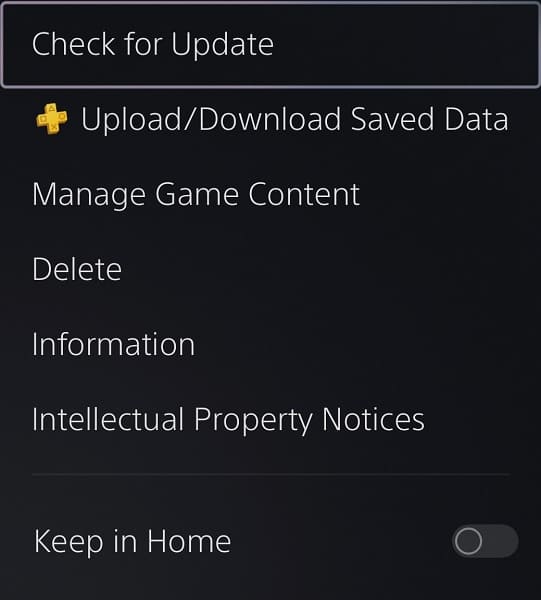
If the new version of the music game did not fix the missing haptic feedback, then we recommend that you let the development team at Beat Games know about your issue. They seemed to be most active on the official Beat Saber Twitter page as well as the Beat Saber Reddit community. Hopefully, they will release a new patch that will fix the vibrations for this version.
