While you can use quick resume when playing A Plague Tale: Requiem on your Xbox Series X or Xbox Series S console, this feature can be very buggy.
Instead, of putting you exactly where you left off, the game may end up crashing or go through its cold boot sequence. You may also get the following message:
“We need to close this game or app. Your saved data has changed since you last played on the Xbox, so we need to close A Plague Tale: Requiem. When you launch it again, your data will be up to date.”
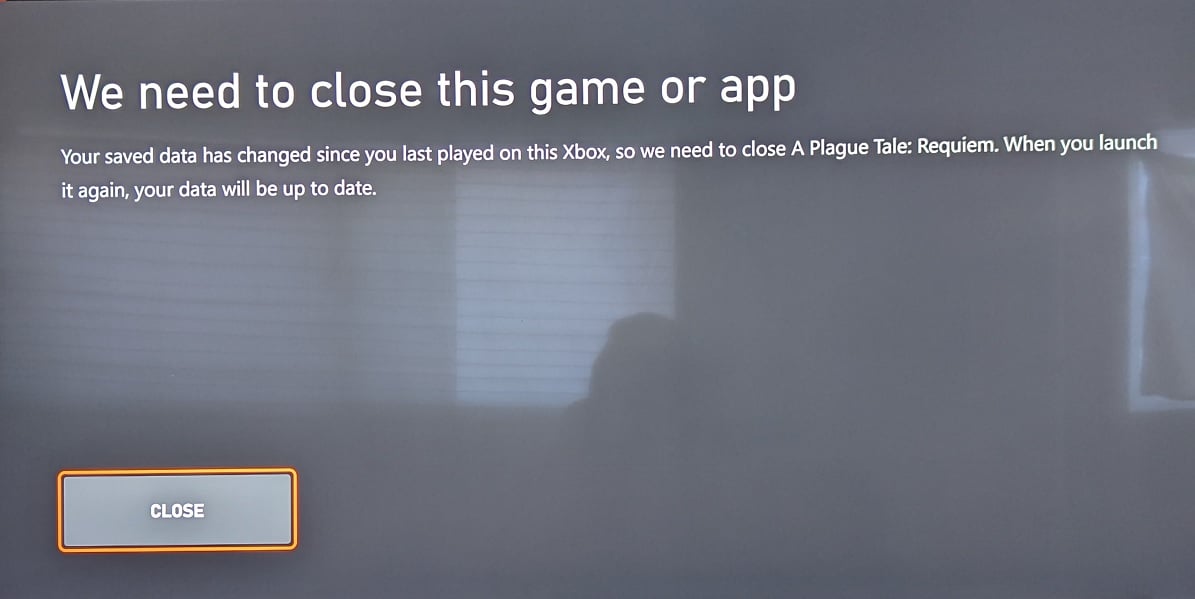
As a result, you may end up losing your progress. Since the automatic save checkpoints are few and far between in this game, the buggy quick resume feature can add a lot of frustrating to your gaming experience.
To see how you can potentially fix this issue with the Xbox Series X and S versions of A Plague Tale: Requiem, you can take a look at this troubleshooting article from Seeking Tech.
1. The first step you can take is to make sure that you didn’t put the game in quick resume while it is loading or saving; otherwise, you may cause it to crash when you try to play it again.
You can tell that A Plague Tale: Requiem is loading as you should see a white splash screen. When the game is saving your progress, you should see a diamond-shaped animation located on the bottom right corner of the screen.
2. When you put A Plague Tale: Requiem into quick resume, we recommend that you suspend the game first before you turn off your console, restart your console or put your console in sleep mode.
In order to do so, press the Xbox button on the controller while you are playing the game. Afterwards, select the Home option from the Xbox Guide menu.
Once you have returned to the home menu, you should be able to safely shut down, reset or put the system in rest mode.
3. You can also try closing other games that you have in the Quick Resume queue. In order to do so, you need to take the following steps:
- Press the Xbox logo button on your controller to bring up the Xbox Guide menu.
- In the guide menu, select My Games & Apps.
- Inside the My Games & Apps section, you should see a list of games that are currently in the Quick Resume queue.
- Hover over the game that you want to remove from the queue and then press the menu button on your controller. For the uninformed, this button has the three horizontal lines.
- In the pop-up menu, you then need to select Remove from Quick Resume.
- Make sure that A Plague Tale: Requiem is the only game remaining in the Quick Resume queue.
4. A new console update and/or patch update may help fix the quick resume crashes.
To see if there are new console updates available, go to the Settings menu of your Xbox Series X or Xbox Series S. From there, select System > Updates.
To see if there is a new patch available for A Plague Tale: Requiem, press the Xbox button to open the Xbox Guide menu. From there, hover over the game and then press the menu button on the controller. In the pop-up menu, you need to select Manage Game and Add-Ons. In the next screen, select Updates.
