Before you start playing the PlayStation VR2 version of Beat Saber, you will need to go through a short tutorial on how to play the music rhythm game. If you are using the same PlayStation Network account as someone who previously play this title, then you won’t be able to get the instructions to appear automatically.
Thankfully, you can still view the tutorials from withing the in-game menus of Beat Saber. To find out how you can properly do so, you can take a look at this guide from Seeking Tech.
1. If you haven’t done so already, make sure you head over to the mode select screen from the game.
If you are currently playing a stage, then you can either exit it or finish it. Afterwards, move the pointer over to the back arrow and then select that option by pressing L2 on the Left PlayStation VR2 Sense Controller or R2 on the Right PlayStation VR2 Sense Controller.
2. From the mode selection screen, select the question mark icon.
3. You should now be in the Help screen.
Here, you should see some graphics and texts about how Beat Saber is plated on the PlayStation VR2. You will also get an explanation on how scoring in the game works.
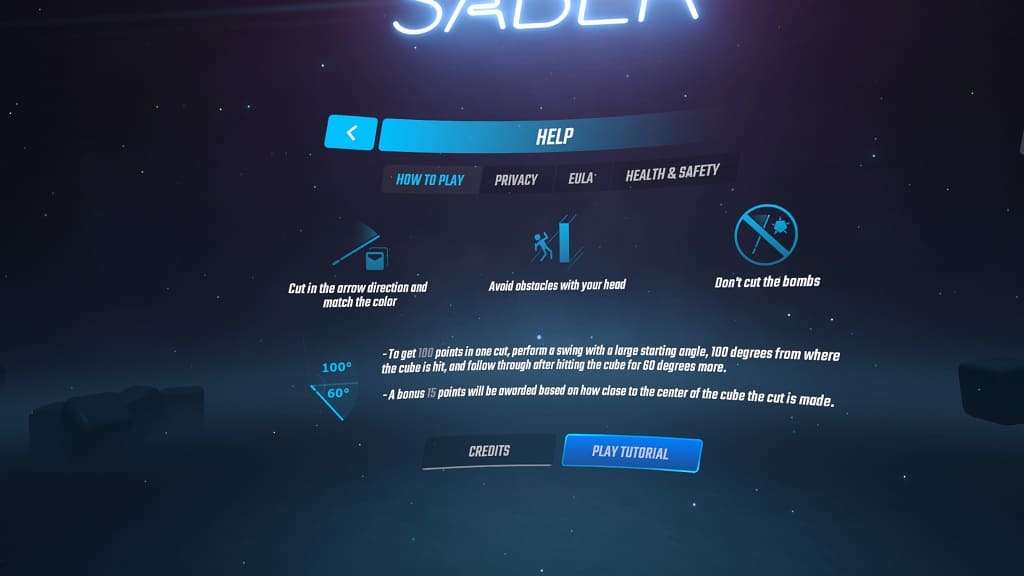
4. If you want a more interactive tutorial, then you can select the Play Tutorial option located at the bottom of the Help screen.
You should then be able to play a short introductory level that explains the core elements in this music rhythm game.
5. Unfortunately, the game doesn’t tell you how the newer note types, which are the Arc Notes and Chain Notes, work. The good news is that the development team at Beat Games did upload a YouTube video that explains these new elements. You can find the video guide below:
