Although Square Enix only released the pixel remasters for Final Fantasy I, II, III, IV, V and VI on the PlayStation 4, these titles can also be bought and played on the PlayStation 5 and PlayStation 5 Digital Edition consoles.
In addition to being available as separate purchases, you can buy the games as part of a bundle. This pack is designed to save you a little bit of money when compared to buying all six titles individually.
If you have a hard time finding the Final Fantasy I–VI Bundle on the PlayStation Store of your PS5, then you can check out this tutorial from Seeking Tech.
1. To start off, you need to open the PlayStation Store App of your console if you haven’t done so already.
2. Inside of the application, press the triangle button on the controller to quickly move the cursor over to the search option. Select it to open the on-screen keyboard.
3. In the on-screen keyboard, we recommend searching for the term “Final Fantasy Pixel Remaster.”
4. If you can’t find the Final Fantasy I–VI Bundle, then you can select any of the following from the listing:
- Final Fantasy
- Final Fantasy II
- Final Fantasy III
- Final Fantasy IV
- Final Fantasy V
- Final Fantasy VI
In our case, we ended up selecting Final Fantasy VI.
5. On the product page for the individual pixel remastered Final Fantasy game, you need to select the three dots icon.
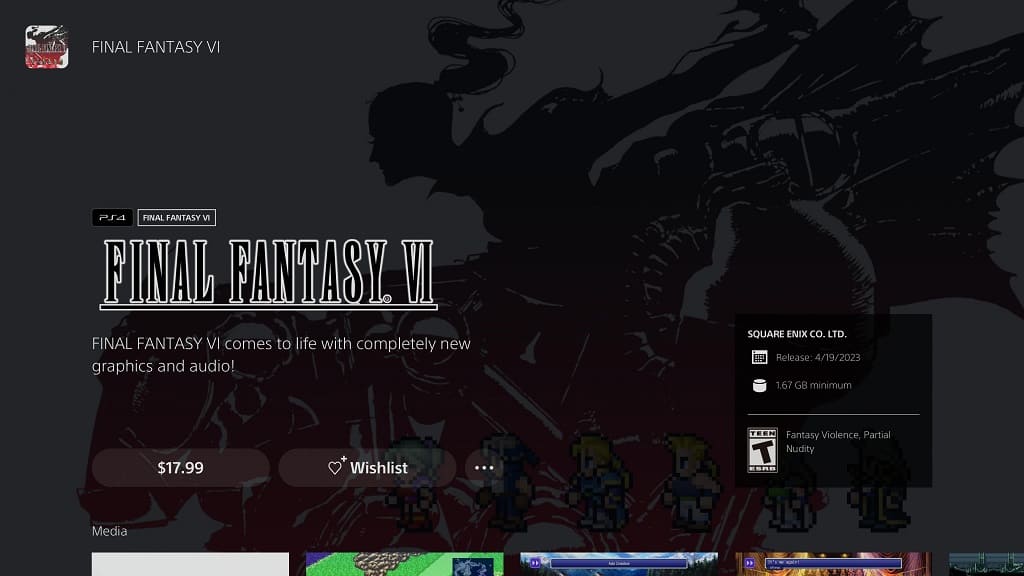
6. You should then be able to select the Final Fantasy I–VI Bundle from the small pop-up window.
7. If done correctly, you should now be in the Final Fantasy I–VI Bundle product page, where you can buy the money-saving pack.
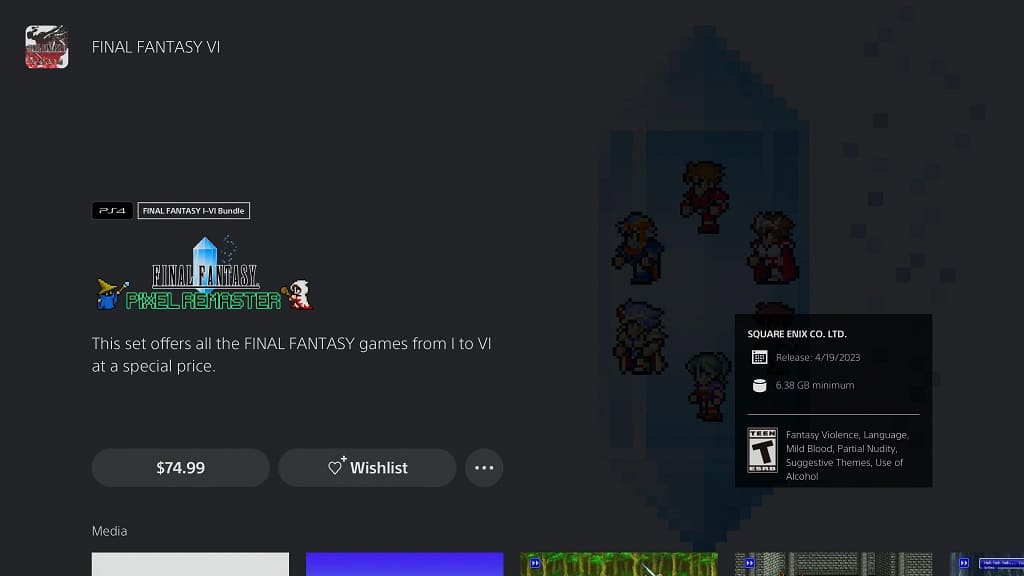
8. If you still aren’t able to locate the bundle, then you can use the web browser version of the PlayStation Store. After signing into your PlayStation Network account, you can then visit the Final Fantasy I–VI Bundle product page.
